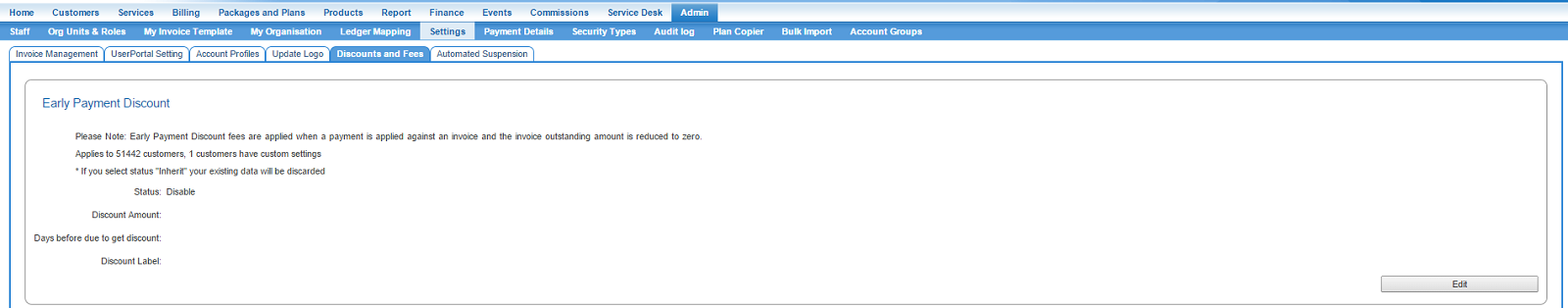Difference between revisions of "Admin/Early Payment Discount and Late Payment Fees"
(→Late Payment Fee - On Overdue Invoice) |
(→Late Payment Fee On Complete Payment of Invoice) |
||
| Line 45: | Line 45: | ||
Click the '''Edit''' button to change these settings. | Click the '''Edit''' button to change these settings. | ||
| − | '''Status:''' Enable or disable the late payment fee. If you choose '''Inherit''', any changes will be applied to all accounts who do not have a custom setting. No custom settings will be overridden. | + | '''Status:''' Enable or disable the late payment fee. If you choose '''Inherit''', any changes will be applied to all accounts who do not have a custom setting. No custom settings will be overridden. <br /> |
| − | '''Fee amount:''' The discount can be offered as a flat $ fee, or a percentage of the total value of the invoice. Credits will be created as a pending card line to be picked up by the next invoice run. | + | '''Fee amount:''' The discount can be offered as a flat $ fee, or a percentage of the total value of the invoice. Credits will be created as a pending card line to be picked up by the next invoice run.<br /> |
| − | '''Days after due to get fee:''' The number of days after the invoice due date where the fee is applied. For example. If this is set to 2, and an invoice is due on the 15th January, the fee will be applied provided the invoice is fully paid by no earlier than 11:59pm on the 17th January. | + | '''Days after due to get fee:''' The number of days after the invoice due date where the fee is applied. For example. If this is set to 2, and an invoice is due on the 15th January, the fee will be applied provided the invoice is fully paid by no earlier than 11:59pm on the 17th January.<br /> |
'''Fee label:''' Text for the card line. | '''Fee label:''' Text for the card line. | ||
Revision as of 17:13, 28 May 2015
Contents
Early Payment Discounts & Late Payment Fees
Many businesses offer their customers an incentive to pay their bills early by offering an early payment discount. For example, pay before the due date and receive a 5% discount off your current – or next - bill. Conversely, customers can be penalised for making late payments. For example, if payment made 14 after due date add a 5% surcharge to the customer's account.
A service provider can set up these early payment discounts and late payment fees and the system will automatically apply them to customers’ invoices when payments are processed. These settings are global and automatically apply to all new accounts created in the system.
These settings are all found under the Admin > Settings > Discounts & Fees tab in Cumulus.
It is possible to override the discounts and fees for an individual account via the Customer > Details section of Cumulus.
Early Payment Discounts
The early payment discount is applied when these business rules are met:
- the payment(s) applied against an invoice result in the outstanding amount of the invoice = zero.
- the outstanding amount on the invoice reached zero on a date prior to the date the invoice is due.
When viewing the settings page, the system will display how many accounts have the early discount applied, and how many customers's have custom settings.
Click the Edit button to change these settings.
Status: Enable or disable early payment discounts. If you choose Inherit, any changes will be applied to all accounts who do not have a custom setting. No custom settings will be overridden.
Discount amount: The discount can be offered as a flat $ fee, or a percentage of the total value of the invoice. Credits will be created as a pending card line to be picked up by the next invoice run.
Days before due to get discount: The number of days prior to the invoice due date where, if the invoice is fully paid an early payment discount is awarded. For example. If this is set to 5, and an invoice is due on the 30th March, the discount will be awarded provided the invoice is fully paid by no later than 11:59pm on the 24th March.
Discount label: Text for the card line.
Late Payment Fees
There are two types of late payment fees that can apply:
- On Complete Payment of Invoice
- On Overdue Invoice
Late Payment Fee On Complete Payment of Invoice
Like the early payment discount, this late payment fee will be applied when the invoice is fully paid. The discount is applied when these business rules are met:
- the outstanding amount of the invoice = zero.
- the outstanding amount on the invoice reached zero on a date after the invoice due date.
When viewing the settings page, the system will display how many accounts have the late payment fee applied, and how many customers's have custom settings.
Click the Edit button to change these settings.
Status: Enable or disable the late payment fee. If you choose Inherit, any changes will be applied to all accounts who do not have a custom setting. No custom settings will be overridden.
Fee amount: The discount can be offered as a flat $ fee, or a percentage of the total value of the invoice. Credits will be created as a pending card line to be picked up by the next invoice run.
Days after due to get fee: The number of days after the invoice due date where the fee is applied. For example. If this is set to 2, and an invoice is due on the 15th January, the fee will be applied provided the invoice is fully paid by no earlier than 11:59pm on the 17th January.
Fee label: Text for the card line.
Late Payment Fee - On Overdue Invoice
' Please note that additional fees apply to access this version of late payment fees ' If you are interested in subscribing to this feature, please contact our Sales Team at sales@emersion.com.au