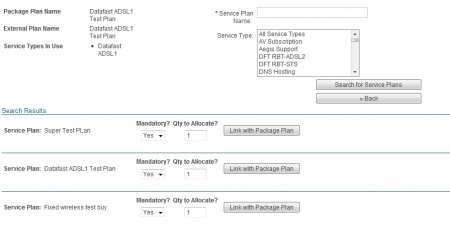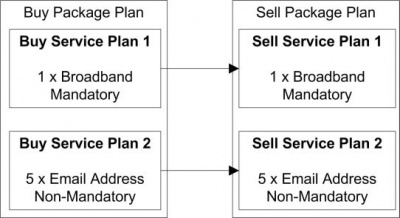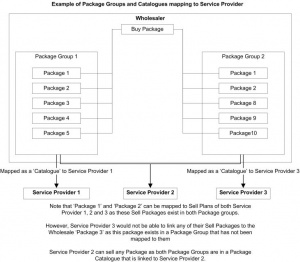Difference between revisions of "PackagePlans/LinkingPackageAndServicePlans"
(Created page with '= Linking Packages and Service Plans = == Introduction == Package Plans and Service Plans need to be linked together befor…') |
|||
| Line 9: | Line 9: | ||
As described in the [[:Category:PackagePlans#Buy_And_Sell_Plans|Buy and Sell section on Package Plans]], Buy Package Plans are connected to Sell Package Plans that are then sold to customers. | As described in the [[:Category:PackagePlans#Buy_And_Sell_Plans|Buy and Sell section on Package Plans]], Buy Package Plans are connected to Sell Package Plans that are then sold to customers. | ||
| − | == Service Allowance and Mandatory Services == | + | == Concepts == |
| + | |||
| + | There are various Cumulus specific concepts that need to be explained prior to actually linking a Package and Service plan. | ||
| + | |||
| + | === Service Allowance and Mandatory Services === | ||
In creating a link between a Package Plan and Service Plan, the ''Allowance'' is also set, as well as whether or not the Service is Mandatory or Non-Mandatory. Note that you can only set these variables when creating the initial ''Buy'' Package. | In creating a link between a Package Plan and Service Plan, the ''Allowance'' is also set, as well as whether or not the Service is Mandatory or Non-Mandatory. Note that you can only set these variables when creating the initial ''Buy'' Package. | ||
| Line 15: | Line 19: | ||
When you create the Sell Package and Service Plans, then link these together, the system will inherit the Allowance from the Buy Package plan you are linking to. | When you create the Sell Package and Service Plans, then link these together, the system will inherit the Allowance from the Buy Package plan you are linking to. | ||
| − | === Allowance === | + | ==== Allowance ==== |
| − | + | [[File:PackagePlans_Link_Qty.jpg|450px|thumb|When creating ''Buy'' Plans and linking Service Plans, you can set the Quantity and whether or not the Service is Mandatory]] | |
The Allowance essentially is the number of Service Subscriptions that get created for that service plan. For example, you may have a Package with an ADSL service and 5 Additional Mailboxes. In Cumulus, you are not required to link the Email Mailbox Service Plan 5 times. Rather, you link the Service Plan only once and specify that there are 5 services. | The Allowance essentially is the number of Service Subscriptions that get created for that service plan. For example, you may have a Package with an ADSL service and 5 Additional Mailboxes. In Cumulus, you are not required to link the Email Mailbox Service Plan 5 times. Rather, you link the Service Plan only once and specify that there are 5 services. | ||
| − | + | [[File:PackagePlans_Link_Diagram.jpg|400px|center]] | |
| − | [[File:PackagePlans_Link_Diagram.jpg| | + | ==== Mandatory Services ==== |
| − | === Mandatory Services === | ||
A mandatory service is one that is <u>required</u> to be Qualified by the Service Qualification (SQ) process explicitly and configured before the Package Subscription will be active. | A mandatory service is one that is <u>required</u> to be Qualified by the Service Qualification (SQ) process explicitly and configured before the Package Subscription will be active. | ||
A non-mandatory service is considered an optional service that can be configured after the Package has already been activated. When a Package subscription is created that has non-mandatory services, the system will create Service Subscriptions for the non-mandatory services that are 'initialised'. These can then be activated and configured at will. | A non-mandatory service is considered an optional service that can be configured after the Package has already been activated. When a Package subscription is created that has non-mandatory services, the system will create Service Subscriptions for the non-mandatory services that are 'initialised'. These can then be activated and configured at will. | ||
| + | <br style="clear:both" /> | ||
| + | === Package Catalogues and Package Groups (Wholesale Accounts only) === | ||
| + | [[File:PackagePlans Link PackageGroups.jpg|300px|thumb|right|Click on this thumbnail for a diagram of Package Catalogues and Package Groups]] | ||
| + | ''Package Catalogues'' and ''Package Groups'' only apply to Wholesale accounts and their overall function is to give Cumulus 'Wholesale' users the power to sell only specific packages to specific Service Providers. A wholesaler may use Package Catalogues and groups if different downstream Service Providers are buying different service types, or if they offered a Tiered structure. | ||
| + | |||
| + | From the Wholesale level, 'Sell' Packages are placed into Package Groups. A Package Group (or indeed multiple Package Groups) is then placed into Package Catalogue, which is then mapped to the downstream Service Provider. | ||
Revision as of 14:54, 24 March 2011
Contents
Linking Packages and Service Plans
Introduction
Package Plans and Service Plans need to be linked together before they are sold. A package that has no Service Plans cannot be sold, just as a Service Plan not linked to a Package also cannot be sold.
A Service Plan that is not linked to a Package Plan is considered Orphaned.
As described in the Buy and Sell section on Package Plans, Buy Package Plans are connected to Sell Package Plans that are then sold to customers.
Concepts
There are various Cumulus specific concepts that need to be explained prior to actually linking a Package and Service plan.
Service Allowance and Mandatory Services
In creating a link between a Package Plan and Service Plan, the Allowance is also set, as well as whether or not the Service is Mandatory or Non-Mandatory. Note that you can only set these variables when creating the initial Buy Package.
When you create the Sell Package and Service Plans, then link these together, the system will inherit the Allowance from the Buy Package plan you are linking to.
Allowance
The Allowance essentially is the number of Service Subscriptions that get created for that service plan. For example, you may have a Package with an ADSL service and 5 Additional Mailboxes. In Cumulus, you are not required to link the Email Mailbox Service Plan 5 times. Rather, you link the Service Plan only once and specify that there are 5 services.
Mandatory Services
A mandatory service is one that is required to be Qualified by the Service Qualification (SQ) process explicitly and configured before the Package Subscription will be active.
A non-mandatory service is considered an optional service that can be configured after the Package has already been activated. When a Package subscription is created that has non-mandatory services, the system will create Service Subscriptions for the non-mandatory services that are 'initialised'. These can then be activated and configured at will.
Package Catalogues and Package Groups (Wholesale Accounts only)
Package Catalogues and Package Groups only apply to Wholesale accounts and their overall function is to give Cumulus 'Wholesale' users the power to sell only specific packages to specific Service Providers. A wholesaler may use Package Catalogues and groups if different downstream Service Providers are buying different service types, or if they offered a Tiered structure.
From the Wholesale level, 'Sell' Packages are placed into Package Groups. A Package Group (or indeed multiple Package Groups) is then placed into Package Catalogue, which is then mapped to the downstream Service Provider.