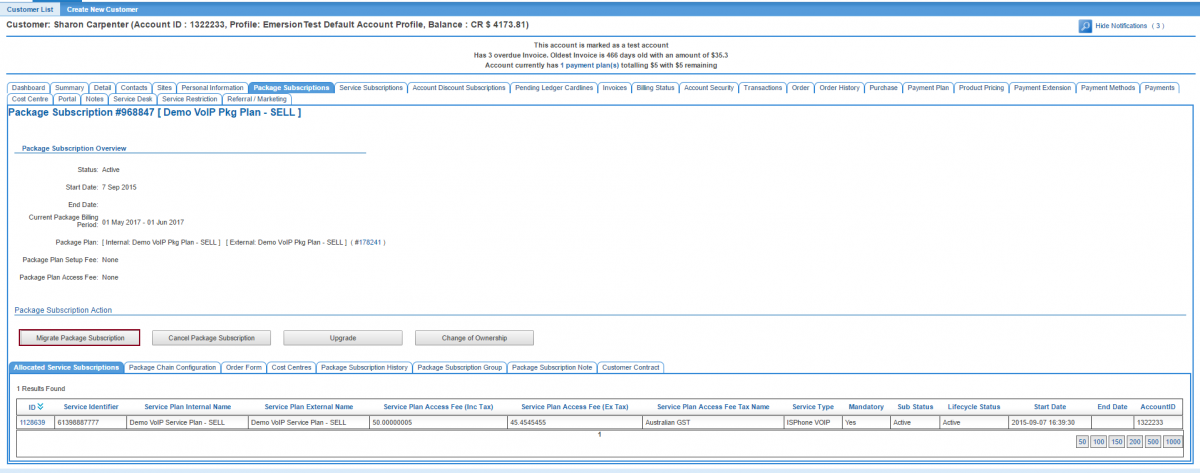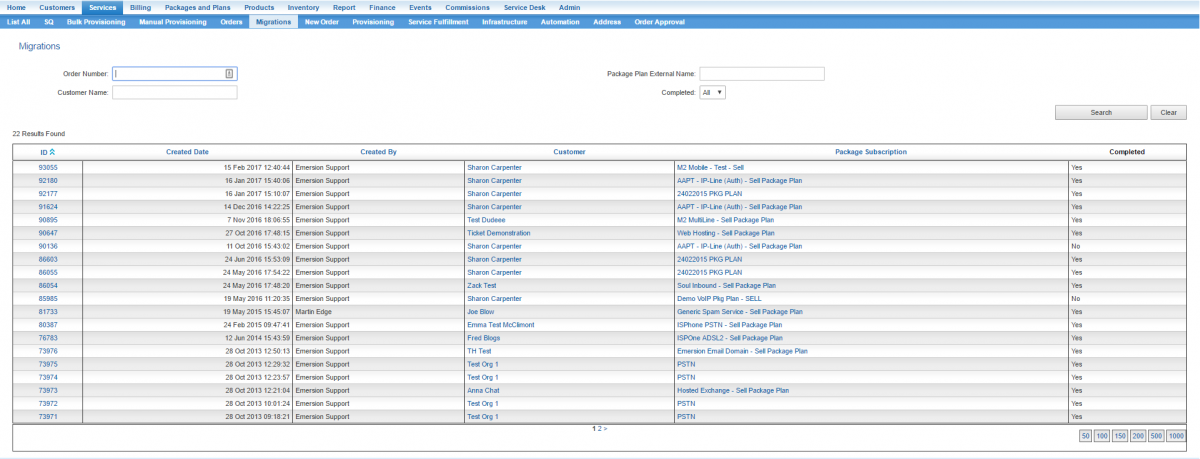Difference between revisions of "Package Subscription Migrations"
(→Start the Migration) |
(→See Also) |
||
| Line 29: | Line 29: | ||
= See Also = | = See Also = | ||
| − | |||
* [[Account_Management/Customer_Screen/Package_Subscriptions/Contract| Customer contracts for package subscriptions]] | * [[Account_Management/Customer_Screen/Package_Subscriptions/Contract| Customer contracts for package subscriptions]] | ||
* [[Main Page/Provisioning/Service Type Migrate | Service Type Migrations]] | * [[Main Page/Provisioning/Service Type Migrate | Service Type Migrations]] | ||
Revision as of 15:56, 12 May 2017
Overview
A package migration is a type of order that gives end users the ability to transition from one package plan to another package plan within the same service type.
To understand migrations, it is a good idea to have an awareness of the related billing objects.
- Customers order (subscribe to) a package plan.
- When the order is submitted, an 'instance' of the package plan that the customer subscribes to, is created.
- This 'instance' is called the customer's package subscription. It binds the package plan with the customer.
- Customers may subscribe to several package plans, creating a set of package subscriptions for each plan they subscribe to.
Package migrations work in conjunction with the package pool that stores the contractual benefits and penalties incurred when customers upgrades, cross-grades or downgrade their plan. This ensures customers are charged the appropriate contract break out fees or discounts as they defined in the Contract.
Start the Migration
To commence a package subscription migration, go to the Customer > Package Subscription screen and press the Migrate Package Subscription button.
To continue with an incomplete migration:
Nav: Service > Migrations. The following page will be displayed showing a list of all migrations that have occurred, or are in progress. For those in progress, click the Order ID. The system will take the user to the last page within the migration process where it was saved.
Troubleshooting Migrations
These articles address common issues found when attempting to perform a migration.
- Why can't I migrate the customer's subscription?
- Why can't I find the destination package plan I want to migrate the customer to?