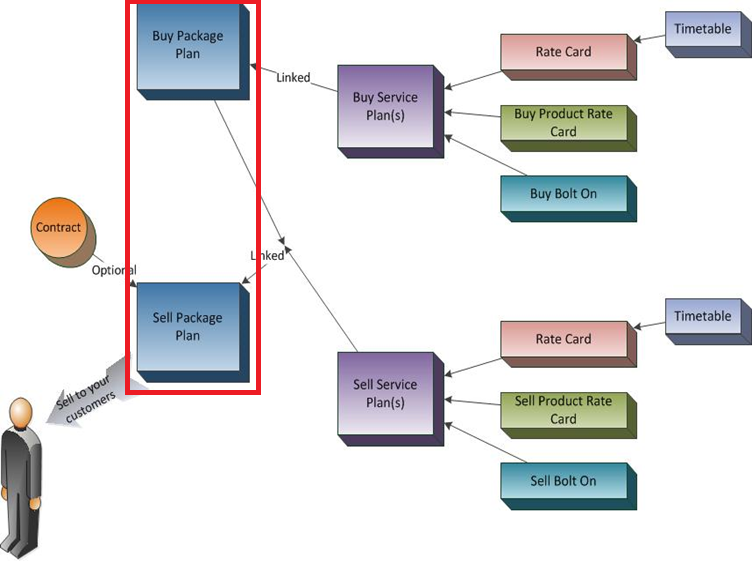Difference between revisions of "Billing Objects"
(Created page with "{{DISPLAYTITLE: Billing Objects}} = An Introduction to the Emersion Billing Objects = Before a service provider can bill their customers using Emersion's billing system, the s...") |
(→= Package Pools) |
||
| Line 242: | Line 242: | ||
Configurable early upgrade rules provide additional flexibility. | Configurable early upgrade rules provide additional flexibility. | ||
| − | === Package Pools == | + | === Package Pools === |
A package pool, or contract pool, is a group of package plans that a contract can be active against, meaning that when under a contract, the customer can switch plans provided that the source and destination package plan is in the pool and has a ''weighting'' against it. | A package pool, or contract pool, is a group of package plans that a contract can be active against, meaning that when under a contract, the customer can switch plans provided that the source and destination package plan is in the pool and has a ''weighting'' against it. | ||
Revision as of 16:36, 13 January 2017
Contents
An Introduction to the Emersion Billing Objects
Before a service provider can bill their customers using Emersion's billing system, the service provider must configure the various billing objects.
The objects that used for billing inside in Emersion's system are:
- Package Plans
- Service Plans
- Rate Cards
- Product Rate Cards
- Service Features
- Bolt-ons
- Bolt-on add-ons
- Time Tables
- Contracts and Package (Contract) Pools.
Understanding the theory, concepts, business rules and how these objects are interrelated is essential to being able to successfully use Emersion's system and produce accurate invoices to your customers.
This article explains these concepts. At the end of this article, you should know:
- What each object is used for
- Which objects are mandatory
- Which are optional
- Understand at a basic level how each object might be used to bill a customer.
Introduction
Emersion’s flexible architecture allows you to set up your service plans, rates, bolt-ons and timetables to suit almost any billing requirement. Multiple service plans can be bundled together to create a package, which can allow you to create discounted or consolidated pricing to offer your customers great value for money. Packaging services together, combined with multiple rating models, can help you create a point of differentiation in the market leading to increased sales, better customer satisfaction, and a successful business.
For you to be able to create great packages and sell them to your customers, you should first gain an understanding of how packages and plans are structured in the system. Once you grasp the various components and how they fit together, you will be able to set up many packages, with many pricing models, to attract and retain customers.
While the origins of Emerion's billing system are firmly rooted in the Telecommunications and Managed Services domains, we always design the system to be able to bill any customer, across any industry, for any subscription-based product or service.
If it can be subscribed to, it can be billed from Emersion ~ our philosophy
To that end, the objects themselves are very flexible and comprise hundreds of settings nd confuguration options. To know which objects you need, you will need to conduct some business analysis activities, including:
- Detailed knowledge and analysis of the products you sell and how you sell them.
- Analysis of all products and services you need to bill your customers. This can include legacy products that you no longer sell, but are required to bill.
- Consideration to how you want to sell products in the future.
All service providers who are implementing Emersion will go through a significant process in taking what they sell and then implementing in Emersion. Our Consultants can work with you to understand your business, and provide guidance to your teams as to which billing objects you should use to achieve your goals.
There are usually multiple ways to achieve the same thing in Emersion - Paul Dundas, CEO, Emersion Software Systems.
Sometimes when a service provider is presented with multiple ways to solve a billing problem, the chosen solution comes down how the information presents on a customer's invoice.
Once service providers get over the initial learning curve that always comes with establing a new transactional business system, they are usually independant and can design and implement their own products without Emersion's assistance. However if you need, our Business Analysts or Consultants are available to be engaged to assist you.
Introduction to BUY and SELL Concept
This diagram shows the overall structure of most billing objects and how they relate to each other. The BUY structure at the top and the SELL structure at the bottom.
Emersion's system is fundamentally architected to being able to bill subscriptions from:
- Supplier > Wholesaler
- Wholesaler > Retail Service Provider (multiple levels may exist)
- Retail Service Provider > End-User.
We can support any number of tiers in this multi-tier environment. In order to deliver on this key objective, every level of n-tiers must have a BUY structure and a SELL structure.
Package Plans, Service Plans (as well as other associated billing objects) are purchased from your 'upstream provider' (i.e a Wholesale service provider). Services you BUY from your supplier are then sold to either another Service Provider or End Users ('downstream').
Any usage pertaining to these services is rated at each tier - both at the buy and sell levels for a Wholesaler, a Retail Service Provider and End User. This make it possible to do complex auditing and margin reporting so you can be sure you're always making a profit.
- Your Buy Plan objects will contain the cost prices, settings and attributes of the service(s) you incur when you purchase them from your upstream provider.
- Your Sell Plan objects will contain the prices, settings and attributes incurred by your customers when you sell to them.
Package Plans
The package plan is ultimately what is sold to a customer regardless of whether that customer is a downstream service provider, or an end-user.
Package Plans:
Contain one or many service plans of different service types. Can have a set up fees - a once off charge for subscribing to the plan. Can have an access fee - a periodically recurring charge for ongoing access to the service. Controls the billing period length, billing in advance, billing alignment to the account and pro-rata charging. Can have a default contract. provides the ability to provide global discounts.
Example package plan: A PSTN phone service and a ADSL2+ service bundled together for $99 set up fee and $75 per month.
Package Plan Business Rules
The following rules apply to package plans.
- You cannot create a Package Plan with more than one service plan of the same service type.
While you can bundle services of different service types as illustrated above, you cannot bundle two service plans in a package when they belong to the same service type. Following on from the valid example above, here is an invalid example
Example 1: 2x PSTN phone services cannot be included in the same Package Plan. Example 2: 2x ADSL2+ service plans cannot be included in the same Package Plan.
If you are planning on selling multiple services of the same service type together, we have other approaches to achieve this objective.
- Set up and access fees placed on a Package Plan override any Service Plan set up and access fees.
Fees set on the package will take precedence over any access fees set on the service plan. Be very careful if you plan on using fees at the package level. A set up or access fee entered as $0.00 on a package plan will result in your customer being charged $0, even if you have fees set on the service plan. When in doubt, leave these fields blank and set your fees on the service plan instead.
Additionally in terms of plan structure, the following rules apply:
- For services provided from a supplier who also uses Emersion for billing, the BUY package plans will be made available to you. You will not need to create them yourself.
- If your upstream service provider does not use Emersion, you will need to create both BUY packages and SELL packages.
- SELL package plans must be linked with buy package plans before they can be sold to your customers.
- Plans must be Approved before they can be sold to customers.
Service Plans
The Service Plan is the central object in the billing architecture. Service plans:
- can be included in any number of package plans.
- is service type specific
- is linked to a package plan
- defines the charging rules for the service i.e. how is it billed
- may have a setup fee
- may have an access fee
- controls the service billing period
Service plans for telephony service types:
- have a Rate Card to define call charges
- can have included value
- can have Bolt-Ons
Service Plans for data service types:
- define the data quota
- have a Product Rate Card to define additional charges relating to service and equipment.
Service Plan Business Rules
The following rules apply to service plans.
- Set up and access fees aganst the service plan are not used if the service plan is in a package with fees defined.
The set up and access fees defined on a service plan will be used for billing unless the package plan that the service plan is linked to has a setup and/or access fee. Package plan setup and access fees take precedence over service plan setup and access fees.
- To be sold to a customer, a service plan must be included in a package plan.
A service plan cannot be sold to a customer directly by itself. For a customer to subscribe to a service, a service plan must be included in a package plan.
- A Product rate card is mandatory for all service plans.
All service plans, regardless of type must have a Product Rate Card attached. You can have no rates a Product Rate Card, but must exist against the service plan and it must be in a saleable state.
- A Rate Card is mandatory for all telephony-based service plans.
If the service plan is a telephony plan, a Rate Card with at least one rate must exist against the service plan and it must be in a saleable state.
Additionally in terms of plan structure, the following rules apply:
- For services provided from a supplier who also uses Emersion for billing, the BUY service plans will be managed by your upsteam service provider. You will not need to create them yourself.
- If your upstream service provider does not use Emersion, you will need to create both BUY and SELL service plans.
- Plans must be Approved before they can be sold to customers.
Rate Cards
In Emersion, rate cards refers to telephony-based rate cards. These are only used for telephony-based services.
Rate Cards are bound to a service type category. In many cases, a single rate card will include the tariffs for multiple service types. This design helps reduce the number of rate cards that need to be maintained by service providers.
Rate Cards contain a list of tariffs structured in a tariff tree that is heirarchial in nature. A rate can be set against each tariff. A defines the price the system will charge, and what rate profile will be applied. A tariff defines an individual type of usage that can attract a cost (e.g. local call, national call, international call to USA, etc)
You can define which tariffs (if any) will apply to the subscriber's 'included value'. Included value rules are configured on the service plan that is attached to the rate card.
There are multiple rating methods to choose from called Rate profiles.
- For services provided from a supplier who also uses Emersion for billing, the BUY service plans will be managed by your upsteam service provider. You will not need to create them yourself.
- If your upstream service provider does not use Emersion, you will need to create both BUY and SELL service plans.
- Plans must be Approved before they can be sold to customers.
Business Rules for Rate Cards
The following rules apply to package plans.
- If a Rate Card is attached to the service plan, it must contain at least one rate.
Unlike Product Rate Cards, Rate cards are optional unless the service plan is telephont-based. However, if a rate card is used, there must be at least one rate in it.
Product Rate Cards
Product Rate Cards are similar to rate cards in some ways but very different in others. Just like rate cards (and all billing objects), both BUY and SELL product rate cards are required. They are then linked to service plans in the same way as rate cards. Buy Product Rate Cards link to BUY service plans, and SELL rate cards link to SELL service plans. They adopt the same statuses and very similar attributes. Here is where the similarities end.
The first distinct difference is that product rate cards do not have usage tariffs to set rates against. Instead, product rate cards contain:
- services and equipment charges
- miscellaneous charges
- service features
- monthly recurring charges for the service type (for inarrears billing).
These items can have rates (prices) set against them for the purposes of billing.
In many cases, a single product rate card will include the products and miscellaneous usage items for multiple service types. Again, this design helps reduce the number of product rate cards that need to be maintained by service providers.
Only two types of product rating profiles are supported:
- markup - increases the supplier charge from the service and equipment usage file by the defined percentage
- price per unit - applies a set price per instance
Business Rules for Product Rate Cards
The following rules apply to product rate cards.
- Product Rate cards are mandatory for all service plans.
There are no exceptions to this rule. However you can attach an empty product rate card if you have no prices to put against any products, or of there are no products in the product rate card to put prices against.
Service Features
Service features are objects that:
- attach to an active existing service.
- can be switched ON or OFF.
- has an independant subscription to the service.
The on/off flag for a service feature will determine if the customer is billed for that service feature or not. In several cases, on/off records are sent from the carrier in the usage files when the end user activates or deactivates the service feature themselves on the network (turning on voicemail or roaming for example). Where the carrier supplies on/off records, users do not not need to manually enable and disable service features in Cumulus. An identifier is used to match the on/off record to the service feature.
Where this infomation cannot be supplied from the carrier, users will be needed to enable and disable the service feature to ensure accurate billing.
Service features are bound to services and service feature subscriptions are bound to service subscriptions. Each service type will have a defined set of service features. Sometimes there will be none. Most service features belong to a service type so they are created by the carrier. Service types and service features that belong to it are global system objects, meaning any service provider will see the same list of service features for a given service type. The list of service features is maintained by Emersion.
Service features are a implemented as a special kind of Product in Emersion. While they are stored as products 'under the hood', users cannot search and locate them via the Product Management section of Cumulus. Instead, prices for service features are set in the product rate card. When setting a price, you can identify which products are service features by the presence or absense of a service feature ID. Not all items in the product rate card are service features.
Bolt-ons
A Bolt-on is an addition to a service plan that allows you to provide savings to your customers for a particular service usage type.
For example, 50 free SMSs or 2GB data on a mobile phone service.
A bolt-on bonus can be defined to provide a block of free usage as a dollar value amount, usage time, data limit, or usage units. The bonus is applied after the bolt-on maximum usage limit has been reached.
Set up and access fees can be charged against a bolt-on, as well as a First Time Fee that allows the bolt-on fee to be charged only when a customer uses the bolt-on usage type for the first time. Excess rates can be applied if the customer exceeds the maximum bolt-on usage amount.
A bolt-on should not be thought of as a way to implement 'included value' or a 'Cap'. This is differnt. A bolt-on supports only a single tariff, where included value may need to include multiple tariffs.
Bolt-ons are applicable only for telephony plans. Data bolt-ons are not currently supported in Emersion.
Bolt-on Add-ons
A Bolt-on Add-on is designed to compliment bolt-on subscriptions and allow for additional mini quotas (included value) to be added. Bolt-on add-ons are associated with bolt-ons in order to extend the capability of the bolt-on.
Bolt-on add-ons:
- can be set up to recur or not recur.
- have a BUY and SELL like all other billing objects.
- can be purchased or acquired throughout the month and provide full bolt-on value for the remainder of the billing period.
- can be automatically provisioned depending on the presence or absence of automatic provisioning between Emersion and the carrier/service provider.
Time Tables
Time tables are linked to rate cards to define alternative rates for different times of day and / or days of the week. Multiple time bands can be set up in each time table. Different rates can be defined in the rate card for each time band. For example, you can apply discounted phone call rates for off peak times, or weekends, or a combination of these.
Contracts
A contract is an agreement entered into by you and your customer to define the terms of the service they purchase from you. It may define the elements of the service and what happens if the contract is broken. Contracts, in the context of legalities and obligations of you, your customer and / or your service provider are beyond the scope of Emersion's expertise as a software vendor. We strongly encourage all service providers ensure their contract terms comply with all legal and regulatory requirements as they apply to your industry.
In the system, a contract can be optionally attached to a package subscription to define the minimum length of time a service provided be retained by the customer, and the behaviour the system should perform in the event of a service cancellation or plan change. A contract can also be used to provide credits, or discounts, to the customer over the life of the contract. You can apply a contract against a package subscription at any time, even if the package is already active.
A contract contains various settings including:
- setting the length of time in months or years.
- what actions the system should take once the contract has reached its end date.
- what actions the system should take in case of a contract is broken.
Configurable early upgrade rules provide additional flexibility.
Package Pools
A package pool, or contract pool, is a group of package plans that a contract can be active against, meaning that when under a contract, the customer can switch plans provided that the source and destination package plan is in the pool and has a weighting against it.
The weighting is a figure between 1 and 100 that allows the system to determine whether a plan change is:
- an upgrade (i.e. the destination package plan has a higher weighting than the current package plan)
- a downgrade (i.e. the destination package has a lower weighting than the current package plan)
- a crossgrade (i.e. the destination package has an equal weighting to the current package plan).
You define the packages in a contract pool and each package’s weighting. If the contract is broken, i.e. the customer cancels their service or changes their package plan, the system automatically applies breakout fees according to the break out method defined.