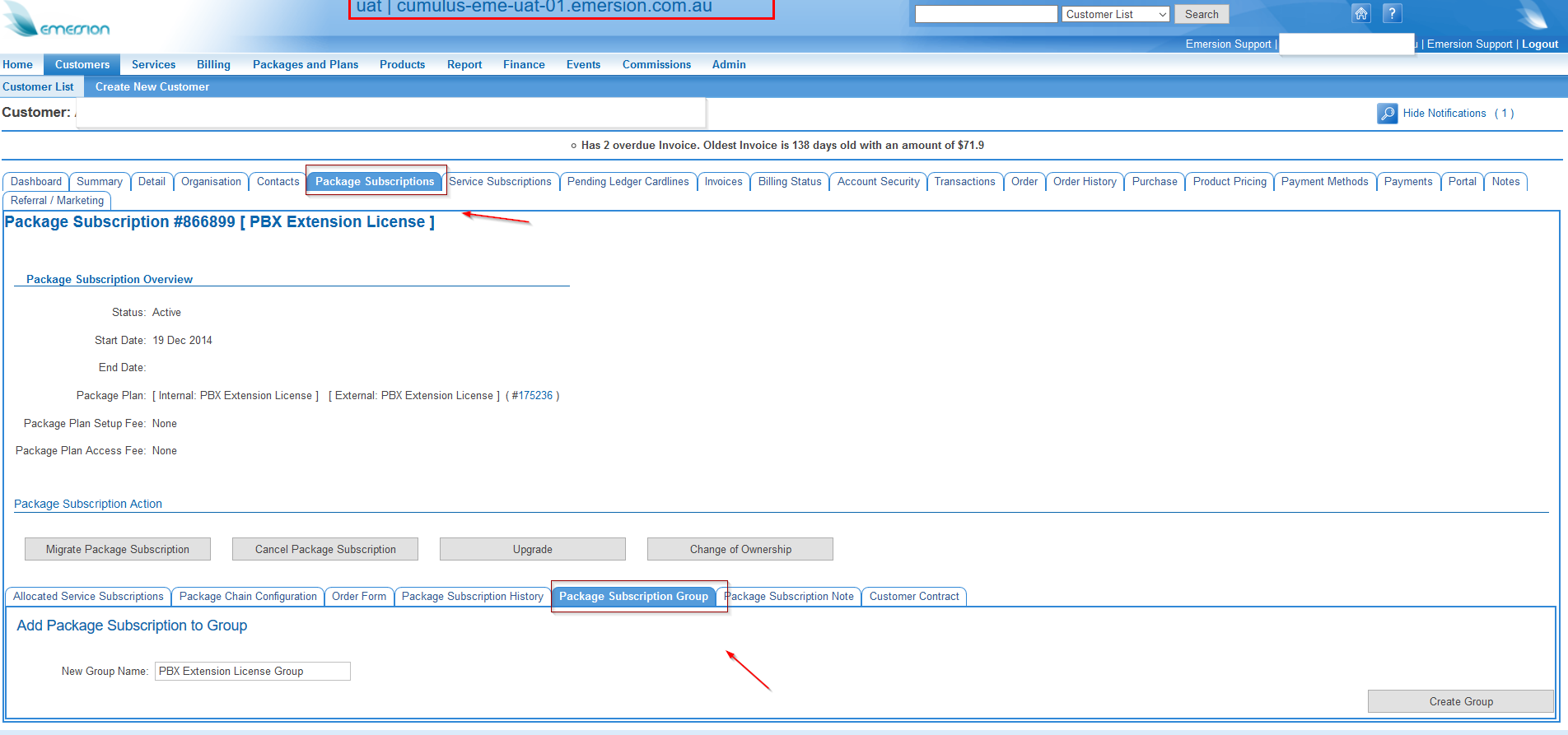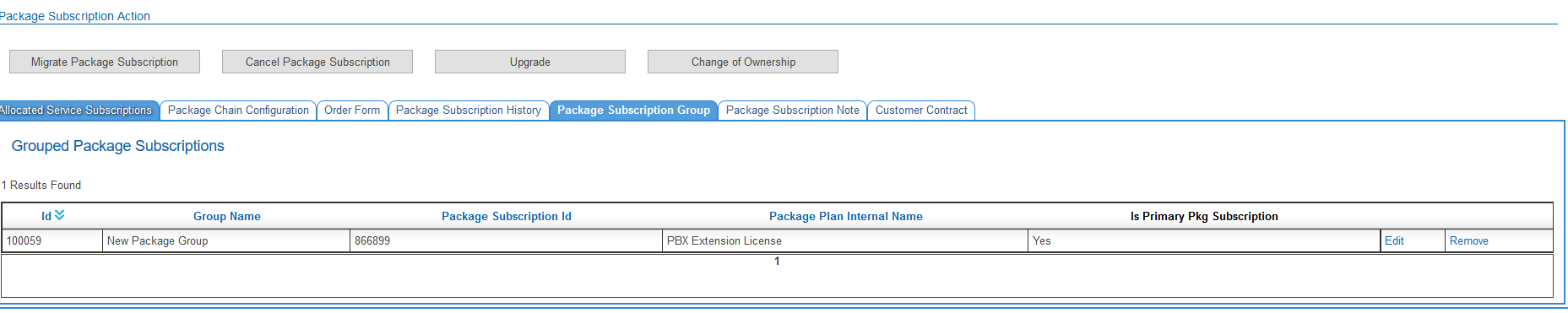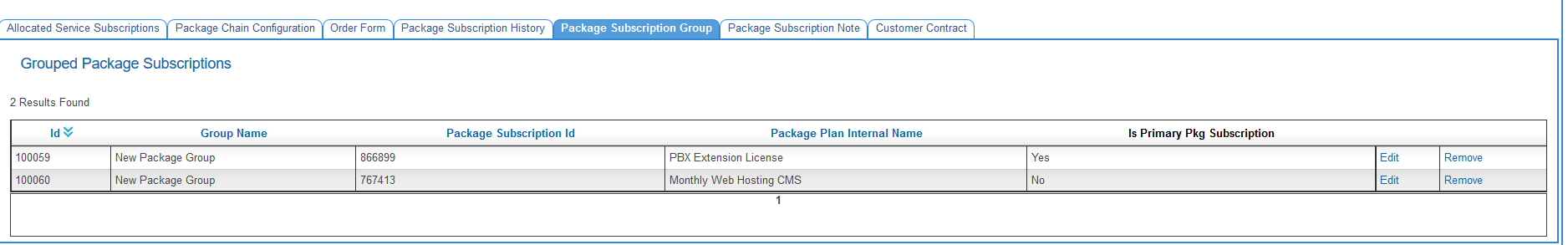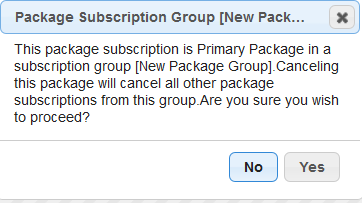Difference between revisions of "PackagePlans/Advanced/Package Subscription Groups"
From Emersion
(→Create your Package Subscription Group) |
(→Create your Package Subscription Group) |
||
| Line 10: | Line 10: | ||
=== Create your Package Subscription Group === | === Create your Package Subscription Group === | ||
| − | * First and foremost you must create your Package Subscription Group. Navigate to one your package subscriptions that will be part of the group. | + | * First and foremost you must create your Package Subscription Group. Navigate to one your package subscriptions that will be part of the group. |
| − | + | <br /> | |
| + | <br /> | ||
[[File:Package Sub Group add.png]] | [[File:Package Sub Group add.png]] | ||
| − | + | <br /> | |
| + | <br /> | ||
* Create A Package Group: | * Create A Package Group: | ||
| − | + | <br /> | |
| + | <br /> | ||
[[File:Package Sub Group add.png]] | [[File:Package Sub Group add.png]] | ||
| − | + | <br /> | |
| − | * By default, this package will be the primary subscription in the group. You can also remove the group as well with the remove link. | + | <br /> |
| + | * '''By default, this package will be the primary subscription in the group. You can also remove the group as well with the remove link.'''''Italic text'' | ||
== Add Additional Packages to the Group == | == Add Additional Packages to the Group == | ||
Revision as of 17:57, 30 December 2016
Contents
Package Subscription Groups Overview
The purpose of package subscription groups is to
a) Automate the cancellation of all packages in a group, if the primary package subscription is cancelled.
b) Produce a popup warning you of this when you attempt to cancel the primary package.
- You will need to ask Emersion to enable this Account Feature, if you don't already have it.
Create your Package Subscription Group
- First and foremost you must create your Package Subscription Group. Navigate to one your package subscriptions that will be part of the group.
- Create A Package Group:
- By default, this package will be the primary subscription in the group. You can also remove the group as well with the remove link.Italic text
Add Additional Packages to the Group
- If you navigate to another package on the same account, you can either create a new package subscription group, or add to the existing group as pictured below:
- This same tab now will show all packages in the group.
Cancellation Function
If you attempt to cancel the primary package subscription, a warning will popup, indicating that if you cancel it, it will also cancel all other package subscriptions in the same group.