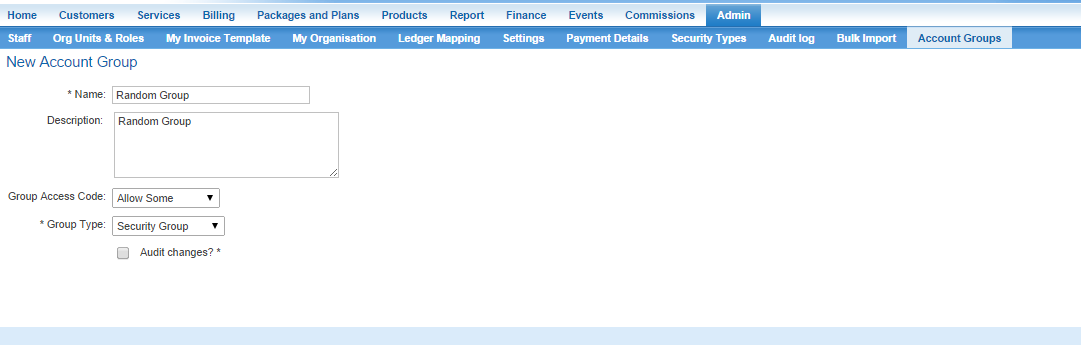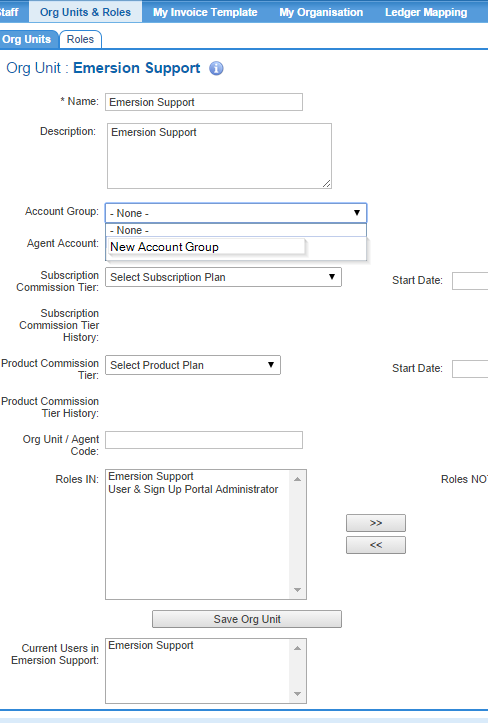Difference between revisions of "Account Management/Account Groups"
(→Account Groups Overview) |
(→Setup an Account Group) |
||
| Line 13: | Line 13: | ||
An account can belong to multiple account groups. Account groups should not be confused with [[Account Management/Account Profiles | account profiles]] where a customer can only belong to one account profile. | An account can belong to multiple account groups. Account groups should not be confused with [[Account Management/Account Profiles | account profiles]] where a customer can only belong to one account profile. | ||
| − | == | + | == Create an Account Group == |
| − | + | '''Nav: Admin > Account Groups''' | |
| − | + | The user will be presented with a list account groups that exist. | |
| − | + | To create a new account group, follow the steps below. | |
| − | |||
| − | |||
| − | |||
| − | + | Click the '''Create New'''' button on the right and complete the fields. | |
| − | + | * '''Name:'''' The name of the account group. | |
| + | * '''Description:''' A field to describe the purpose of the account group, and how it is used. | ||
| + | * '''Group Access Codes:'''' This field is used in conjunction with the '''Security group''' type and defines the access control method to accounts in the account group. It can be set to: | ||
| + | ** '''See All Accounts''' - Use this option if the account group is not a security group, and used for a purpose other than access control. | ||
| + | ** '''Allow some''' to permit access to accounts in the group. | ||
| + | ** '''Deny some''' to prevent access to the accounts in the group. | ||
| + | * '''Group Type:''' Set this to: | ||
| + | ** '''Security group''' if this account group will be used to control access to accounts. | ||
| + | ** '''Distribution group''' if this account group will be used for any purpose other than control access to accounts. | ||
| − | + | When you are happy, '''Save''' the new account group. | |
| − | [[File: 2014-09- | + | [[File:2014-09-29_16_42_22-Cumulus_-_Admin_-_Account_Groups_setup.png]] |
| − | |||
| − | |||
| − | |||
| − | |||
== Assign Org Unit to Account Group == | == Assign Org Unit to Account Group == | ||
Revision as of 14:13, 23 June 2016
Overview
Account Groups are used to control which staff users have access to a given customer account or set of customer accounts. The features of Account groups include:
- preventing access to accounts in an account group by staff users
- Permitting access to accounts in an account group by staff users
- grouping accounts and applying a custom price book
- automatically adding new accounts to an account group when the account is created by a staff user with allow access to the account group.
Account groups are utilised by the Agents module to restrict Agents to only being able to access accounts that they create themselves, or granted access to explicitly.
An account can belong to multiple account groups. Account groups should not be confused with account profiles where a customer can only belong to one account profile.
Create an Account Group
Nav: Admin > Account Groups
The user will be presented with a list account groups that exist.
To create a new account group, follow the steps below.
Click the Create New' button on the right and complete the fields.
- Name:' The name of the account group.
- Description: A field to describe the purpose of the account group, and how it is used.
- Group Access Codes:' This field is used in conjunction with the Security group type and defines the access control method to accounts in the account group. It can be set to:
- See All Accounts - Use this option if the account group is not a security group, and used for a purpose other than access control.
- Allow some to permit access to accounts in the group.
- Deny some to prevent access to the accounts in the group.
- Group Type: Set this to:
- Security group if this account group will be used to control access to accounts.
- Distribution group if this account group will be used for any purpose other than control access to accounts.
When you are happy, Save the new account group.
Assign Org Unit to Account Group
- A Staff member is assigned to an Org Unit.
- An Org Unit can be assigned to an Account Group. In this way, one or more staff members can have their access lifted or restricted to seeing certain accounts. The screenshot below depicts this.