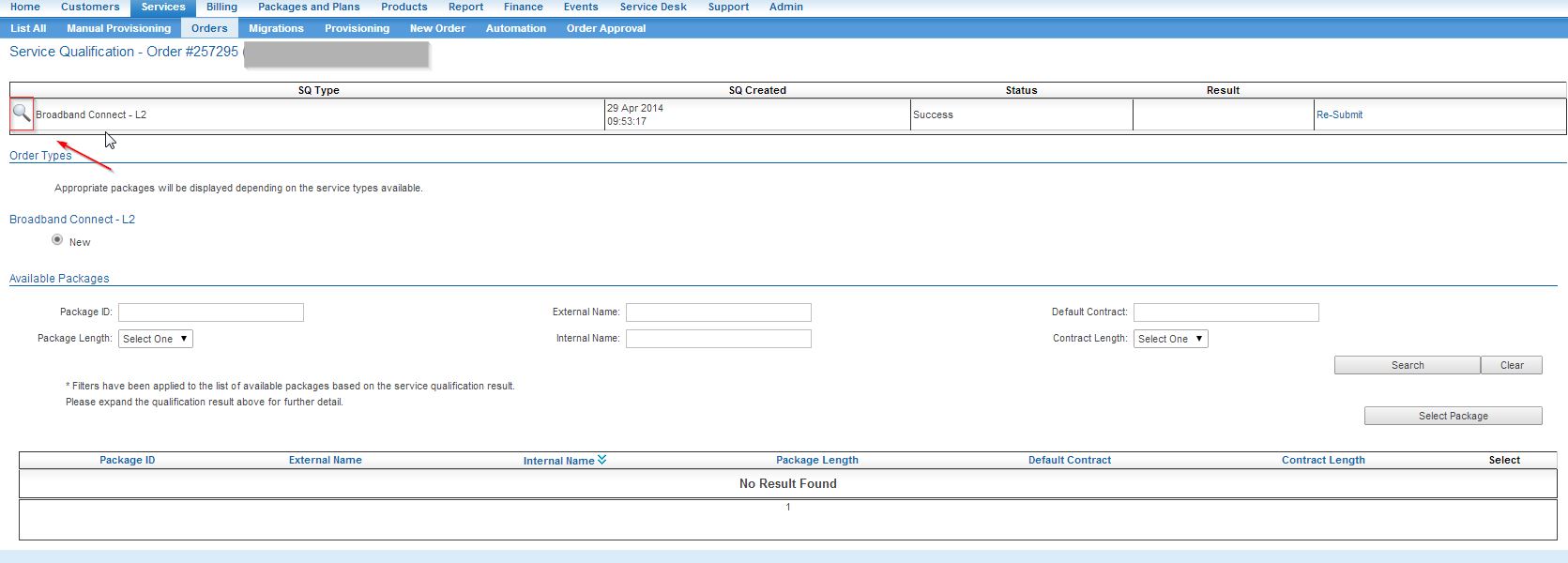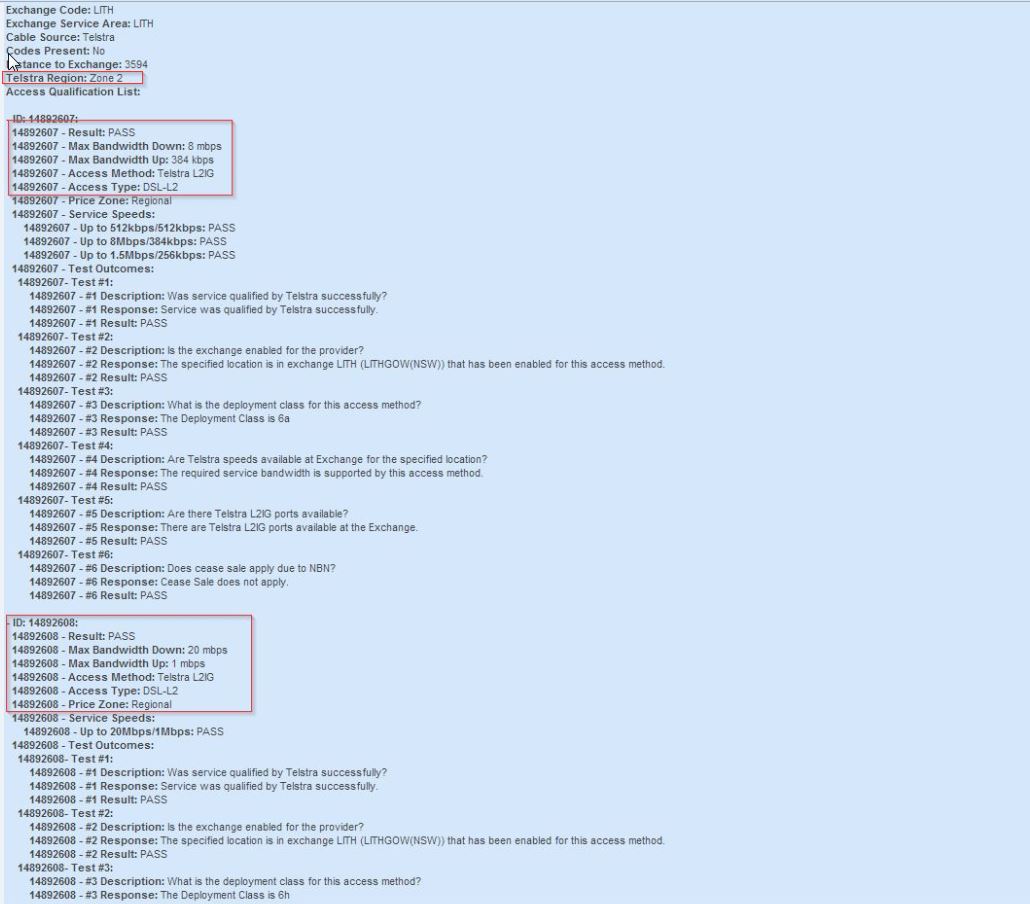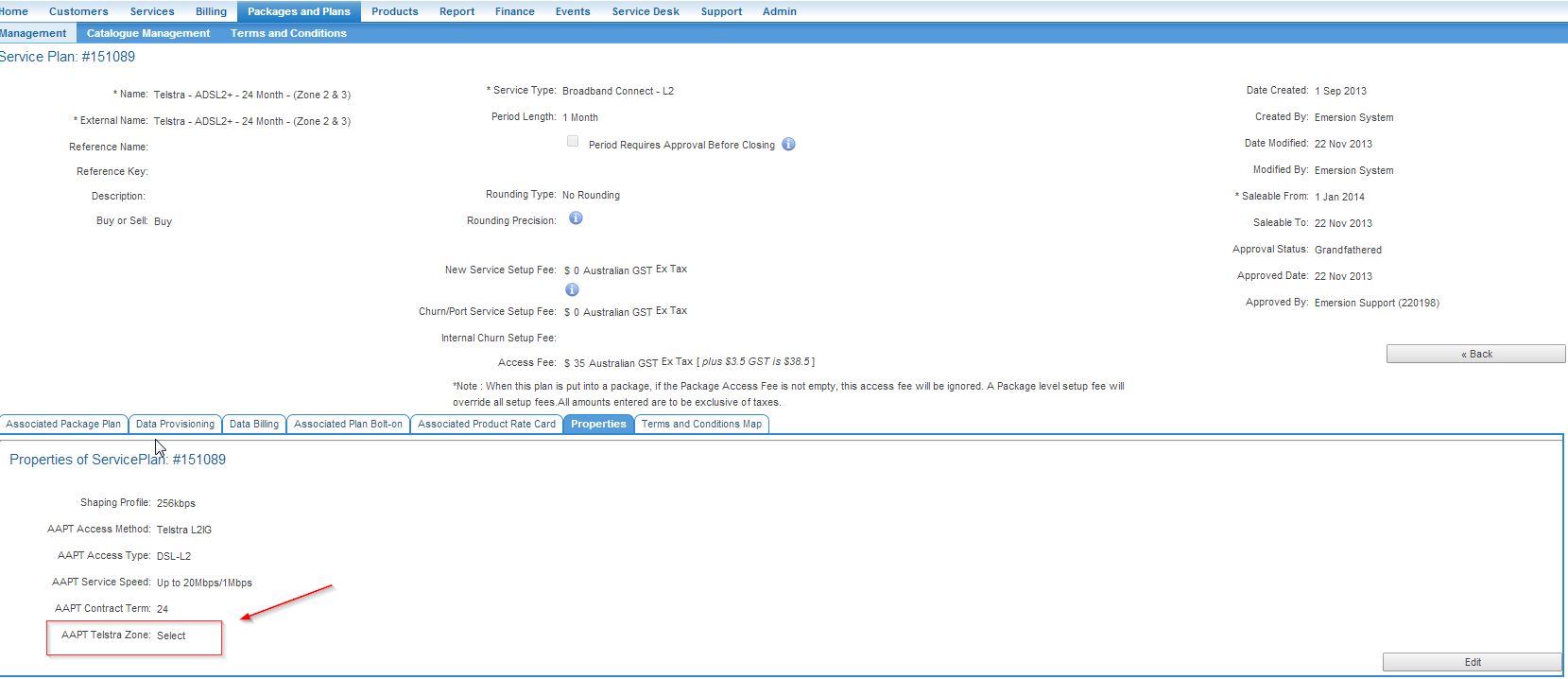Difference between revisions of "Main Page/Provisioning/NoPlans AfterSQ"
From Emersion
| Line 13: | Line 13: | ||
<li> | <li> | ||
| − | At least one of your plans must be configured in such a way that they match the service properties highlighted in the SQ result. If they do not, no packages will display. These attributes are typically set at the Buy Plan at the top level of the package tree. Meaning, if you are a wholesaler for instance, these would be set at the buy plan level at wholesale level. It is not a required that the attributes are set | + | At least one of your "Service" plans must be configured in such a way that they match the service properties highlighted in the SQ result. If they do not, no packages will display. These attributes are typically set at the Service Buy Plan at the top level of the package tree. Meaning, if you are a wholesaler for instance, these would be set at the buy plan level at wholesale level. It is not a required that the attributes are set in other locations in the tree. |
If any of the attributes are missing in the plan setup or not specified, this will result in the package failing to match the SQ. | If any of the attributes are missing in the plan setup or not specified, this will result in the package failing to match the SQ. | ||
Revision as of 15:32, 20 May 2014
From time to time, customers will encounter a problem that after they perform an SQ for AAPT DSL broadband L2, or L3, no package plans are displayed. To troubleshoot you need to carry out the following actions.