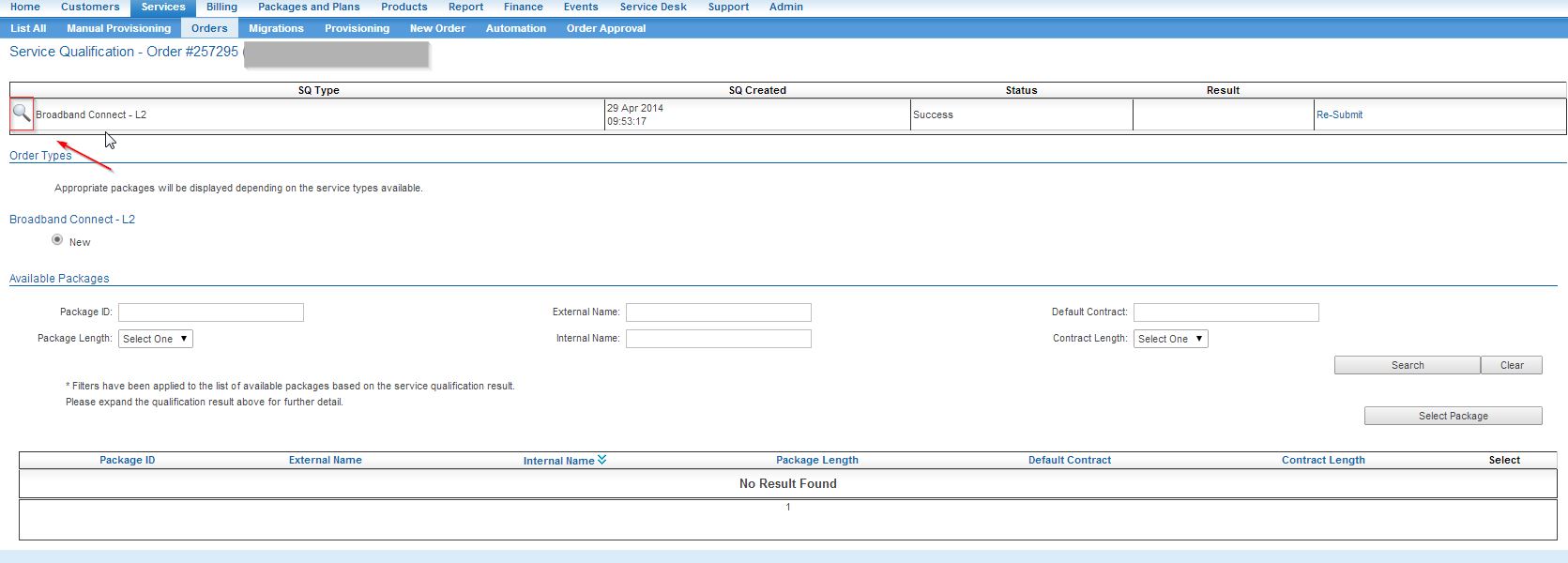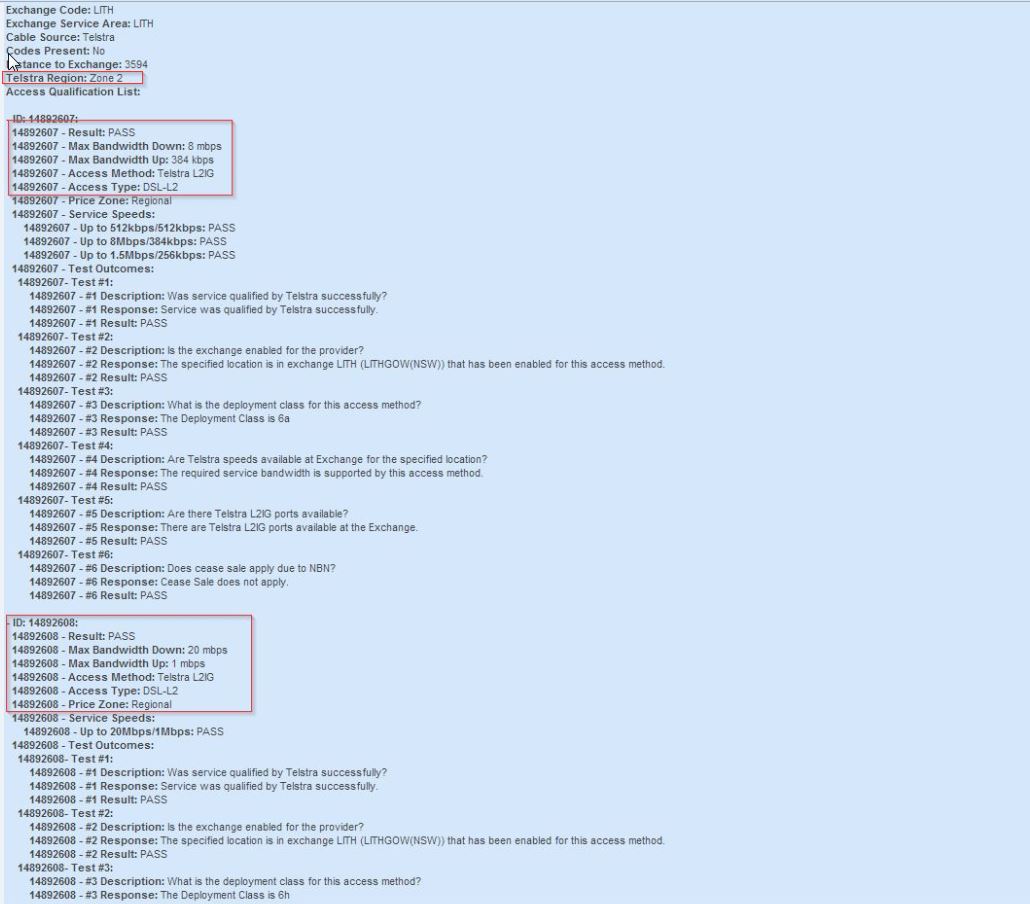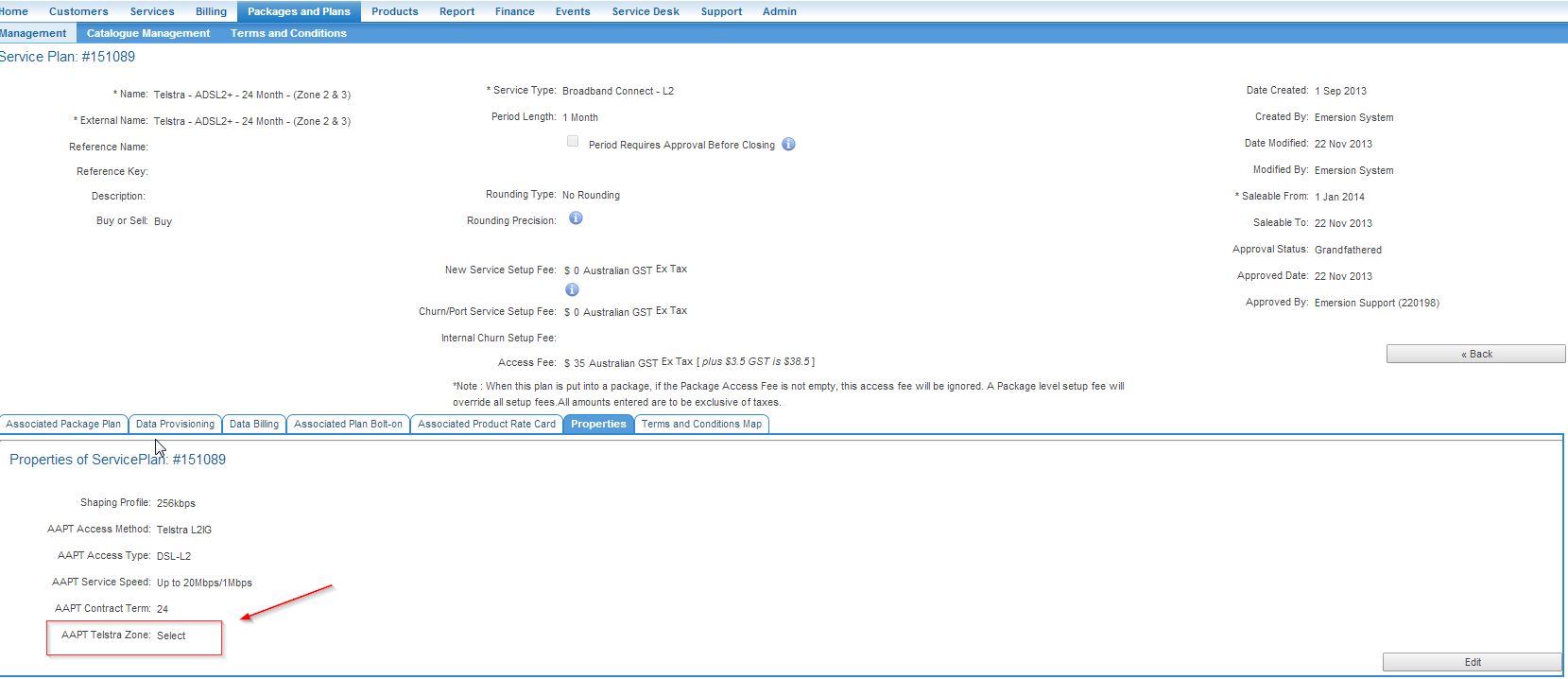Difference between revisions of "Main Page/Provisioning/NoPlans AfterSQ"
From Emersion
| Line 16: | Line 16: | ||
If any of the attributes are missing in the plan setup or not specified, this will result in the package failing to match the SQ. | If any of the attributes are missing in the plan setup or not specified, this will result in the package failing to match the SQ. | ||
| − | + | <br /> | |
<li> <b>Additionally, you should also ensure the relevant package plans and service plans throughout the tree are not in draft status, and should be in an approved/saleable state </b> </li> | <li> <b>Additionally, you should also ensure the relevant package plans and service plans throughout the tree are not in draft status, and should be in an approved/saleable state </b> </li> | ||
Revision as of 13:21, 29 April 2014
From time to time, customers will encounter a problem that after they perform an SQ for AAPT DSL broadband L2, or L3, no package plans are displayed. To troubleshoot you need to carry out the following actions.