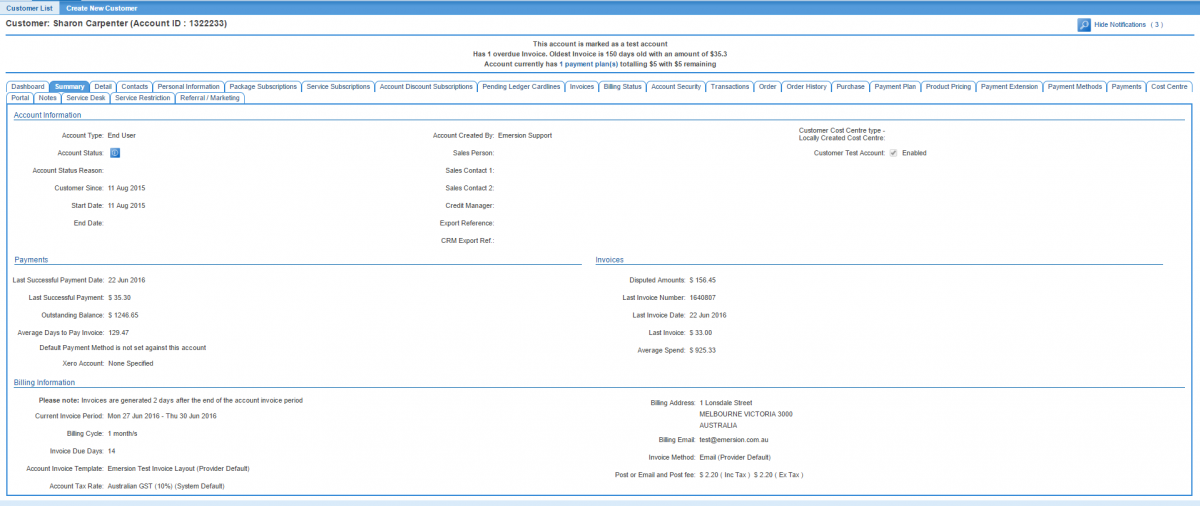Difference between revisions of "Account Management/Customer Screen/Summary"
From Emersion
(Created page with "{{DISPLAYTITLE: Customer Summary}} = Overview = 1200px|The Customer Summary The customer summary screen summarises basic customer information...") |
(→Overview) |
||
| (2 intermediate revisions by the same user not shown) | |||
| Line 1: | Line 1: | ||
{{DISPLAYTITLE: Customer Summary}} | {{DISPLAYTITLE: Customer Summary}} | ||
= Overview = | = Overview = | ||
| + | To access this screen: | ||
| − | + | Nav: '''Customer > List''' | |
| + | |||
| + | Click on the ID of a customer. Click the '''Summary''' tab. | ||
The customer summary screen summarises basic customer information into a read-only view. It pre-dates the more detailed customer dashboard. The summary contains the following sections: | The customer summary screen summarises basic customer information into a read-only view. It pre-dates the more detailed customer dashboard. The summary contains the following sections: | ||
| Line 10: | Line 13: | ||
* Invoices | * Invoices | ||
* Billing Information | * Billing Information | ||
| + | |||
| + | [[file: Customer-summary.png|1200px|The Customer Summary]] | ||
Latest revision as of 16:13, 11 November 2016
Overview
To access this screen:
Nav: Customer > List
Click on the ID of a customer. Click the Summary tab.
The customer summary screen summarises basic customer information into a read-only view. It pre-dates the more detailed customer dashboard. The summary contains the following sections:
- Account Information
- Payments
- Invoices
- Billing Information