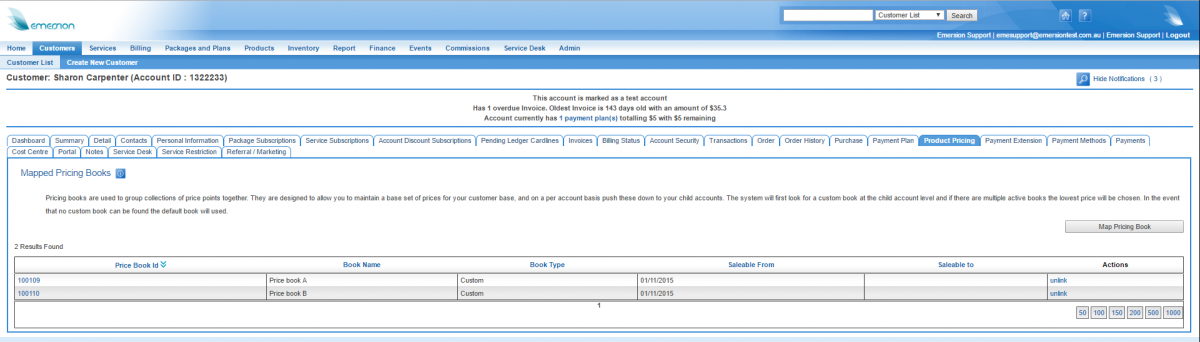Difference between revisions of "Account Management/Customer Screen/Product Pricing"
From Emersion
(→Overview) |
(→See Also) |
||
| Line 28: | Line 28: | ||
= See Also = | = See Also = | ||
* [[Products/Pricing| Product Pricing]] | * [[Products/Pricing| Product Pricing]] | ||
| − | * Products/Pricing/Price_Books|Price Books]] | + | * [[Products/Pricing/Price_Books|Price Books]] |
Latest revision as of 15:34, 23 June 2016
Overview
To access this screen:
Nav: Customer > List
Click on the ID of a customer. Click the Product Pricing tab
This page displays the price books that are currently mapped to the customer's account. From this page, users can:
- Map a custom price book to a customer account
- Remove or 'unlink' a custom price book from a customer account
- View a price book mapped to the customer
Mapping an Account to a Price Book
To map a price book to an account:
- Click the Map Pricing Book button on the right-hand side of the page. A pop-up window will appear showing the available pricing books that can be used by the account.
- Select the price book
- Press Submit
Upon saving successfully, the screen will refresh with the price book the user added showing in the list.