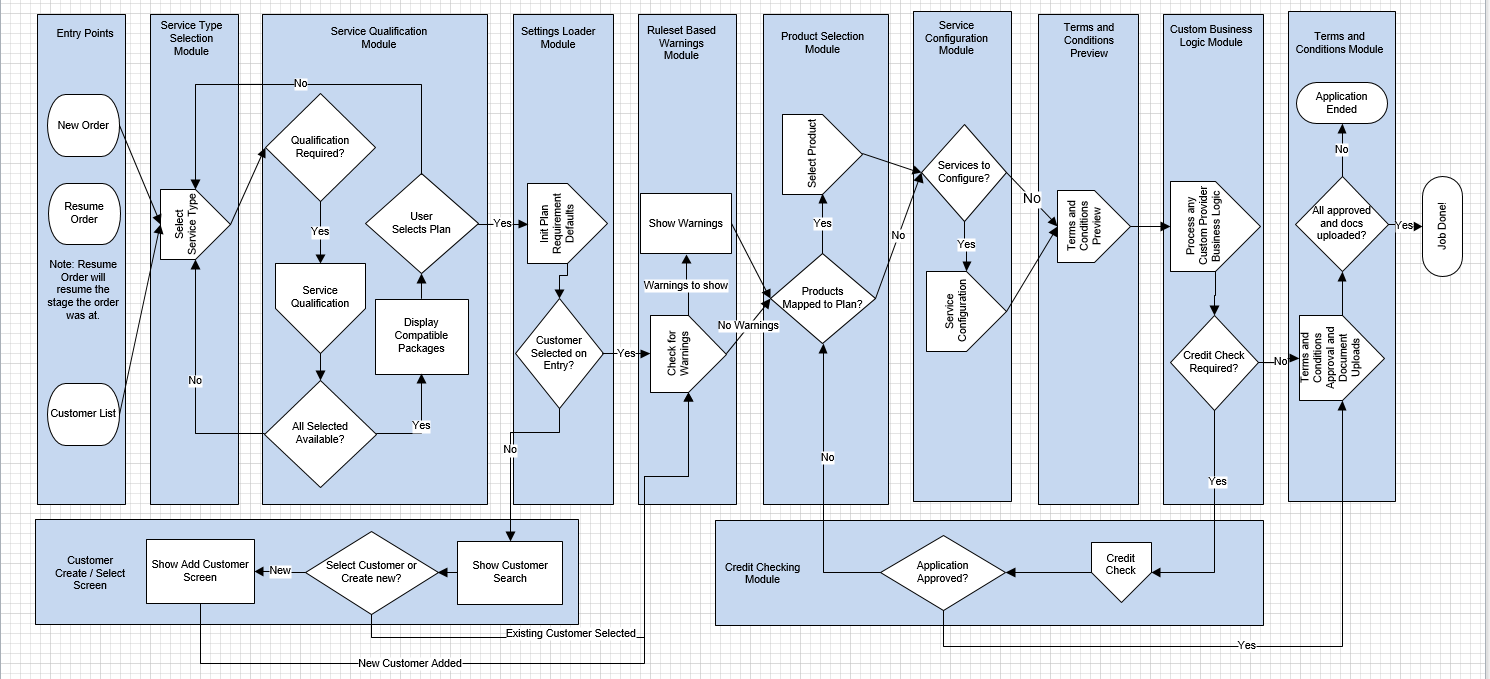Difference between revisions of "Services/Orders"
| Line 25: | Line 25: | ||
# Order finalisation and confirmation | # Order finalisation and confirmation | ||
# Submitting the order | # Submitting the order | ||
| + | |||
| + | == Transfer Types == | ||
| + | The transfer of services between accounts and suppliers is handled via the following ''transfer types'' supported via Emersion. | ||
| + | |||
| + | * Churn | ||
| + | * CHOWN | ||
| + | * Upgrade | ||
| + | |||
| + | NEW services, Service Migration, service type migration and service cancellations do not involve a transfer of the service that uses the order process. | ||
| + | |||
| + | ;Churn | ||
| + | Also known as a 'port'. This transfer type will transfer an existing service from one supplier to another supplier. The owner of the service remains the same. | ||
| + | |||
| + | ;Internal Churn | ||
| + | This is a special transfer type that is Emersion-specific. It is very similar to a churn except that the service currently exists in Emersion a different service provider, who also happens to be an Emersion subscriber. The 'internal churn' is invisible to the user and happens under the hood. From the user's perspective, they will commence a churn in the normal way. | ||
| + | |||
| + | ;CHOWN (Change of Ownership) | ||
| + | This will move the service from one account to another under the same provider. It does not require the service to be ported from one supplier to another. | ||
| + | |||
| + | ;Migration | ||
| + | This will allow the customer to shift plans within a specific package pool. It the option to choose when all you need is to swap plans. Migrating to a new plan does not involve churning the service and the owner of the service remains the same. | ||
| + | |||
| + | ;Upgrade | ||
| + | This is a more extensive version of a migration. In addition to a straight migration, upgrades can utilise advanced ordering features such as a credit check or a 100-point identity check. It also supports a change to a plan that has products, enabling the customer to upgrade to a plan with hardware, handsets or other mapped items. | ||
| + | |||
| + | In the cases of Churn, Internal Churn, CHOWN and Upgrade the following activities will occur: | ||
| + | |||
| + | # Service subscription cancelled. | ||
| + | # Bolton/Bolt-on add-on subscriptions are cancelled. | ||
| + | # Service Features are copied to the new subscription. | ||
| + | # Service Contacts are copied to the new subscription. | ||
| + | # Service address is copied to the new subscription. | ||
| + | # Object Property values are copied to the new subscription. | ||
| + | # Primary AND Secondary service identifiers are copied to the new subscription. | ||
== Order Statuses == | == Order Statuses == | ||
| Line 40: | Line 74: | ||
= See Also = | = See Also = | ||
| − | * [[/NewOrder | New Orders (includes a video demonstration of placing a new order) ]] | + | * [[/NewOrder |New Orders (includes a video demonstration of placing a new order) ]] |
* [[/Migrations | Migrating a service]] | * [[/Migrations | Migrating a service]] | ||
* [[Main_Page/Provisioning | Provisioning or order fulfilment]] | * [[Main_Page/Provisioning | Provisioning or order fulfilment]] | ||
* [[/Address-based Service Qualification | Orders that use address-based service qualification]] | * [[/Address-based Service Qualification | Orders that use address-based service qualification]] | ||
Revision as of 12:19, 27 October 2016
Contents
Introduction
When ordering services for customers, the process and steps to complete an order from start to finish may vary. It can depending on several factors including but not limited to:
- if the service being ordered is a new service or a churn
- the optional modules you are subscribed to
- the service types you use
- custom business rules specific to your organisation that Emersion have implemented for you
- whether there is automated or manual provisioning required.
Regardless of the factors that can contribute to variances in the orders process, the Emersion ordering process follows this generic order workflow.
Not all steps are required for all orders. For example:
- if your company does not subscribe to the terms and conditions module, this step will be omitted when you place an order.
- if your company does not require customers submit to a credit check, then this step will not be included when placing an order.
All orders will go through the following high-level steps:
- Choosing a type of service(s) to be ordered and selecting a package
- Capturing the customer's information
- Capturing the information for the service (service configuration)
- Order finalisation and confirmation
- Submitting the order
Transfer Types
The transfer of services between accounts and suppliers is handled via the following transfer types supported via Emersion.
- Churn
- CHOWN
- Upgrade
NEW services, Service Migration, service type migration and service cancellations do not involve a transfer of the service that uses the order process.
- Churn
Also known as a 'port'. This transfer type will transfer an existing service from one supplier to another supplier. The owner of the service remains the same.
- Internal Churn
This is a special transfer type that is Emersion-specific. It is very similar to a churn except that the service currently exists in Emersion a different service provider, who also happens to be an Emersion subscriber. The 'internal churn' is invisible to the user and happens under the hood. From the user's perspective, they will commence a churn in the normal way.
- CHOWN (Change of Ownership)
This will move the service from one account to another under the same provider. It does not require the service to be ported from one supplier to another.
- Migration
This will allow the customer to shift plans within a specific package pool. It the option to choose when all you need is to swap plans. Migrating to a new plan does not involve churning the service and the owner of the service remains the same.
- Upgrade
This is a more extensive version of a migration. In addition to a straight migration, upgrades can utilise advanced ordering features such as a credit check or a 100-point identity check. It also supports a change to a plan that has products, enabling the customer to upgrade to a plan with hardware, handsets or other mapped items.
In the cases of Churn, Internal Churn, CHOWN and Upgrade the following activities will occur:
- Service subscription cancelled.
- Bolton/Bolt-on add-on subscriptions are cancelled.
- Service Features are copied to the new subscription.
- Service Contacts are copied to the new subscription.
- Service address is copied to the new subscription.
- Object Property values are copied to the new subscription.
- Primary AND Secondary service identifiers are copied to the new subscription.
Order Statuses
While an order is in progress, it can be edited and updated. Once an order is submitted, it will not be able to be edited.
The following statuses apply to orders:
- Order completed
Provisioning or fulfilling an order
Once an order is submitted, a service subscription will be created in the status of PreActive. It will remain PreActive until the order has been fulfilled. This is known in Emersion as Provisioning. How an order for a service is provisioned varies for different service types, may be manually provisioned or automatically. Regardless of the provisioning methods, billing for the service commences only when the service is in a status of Active.