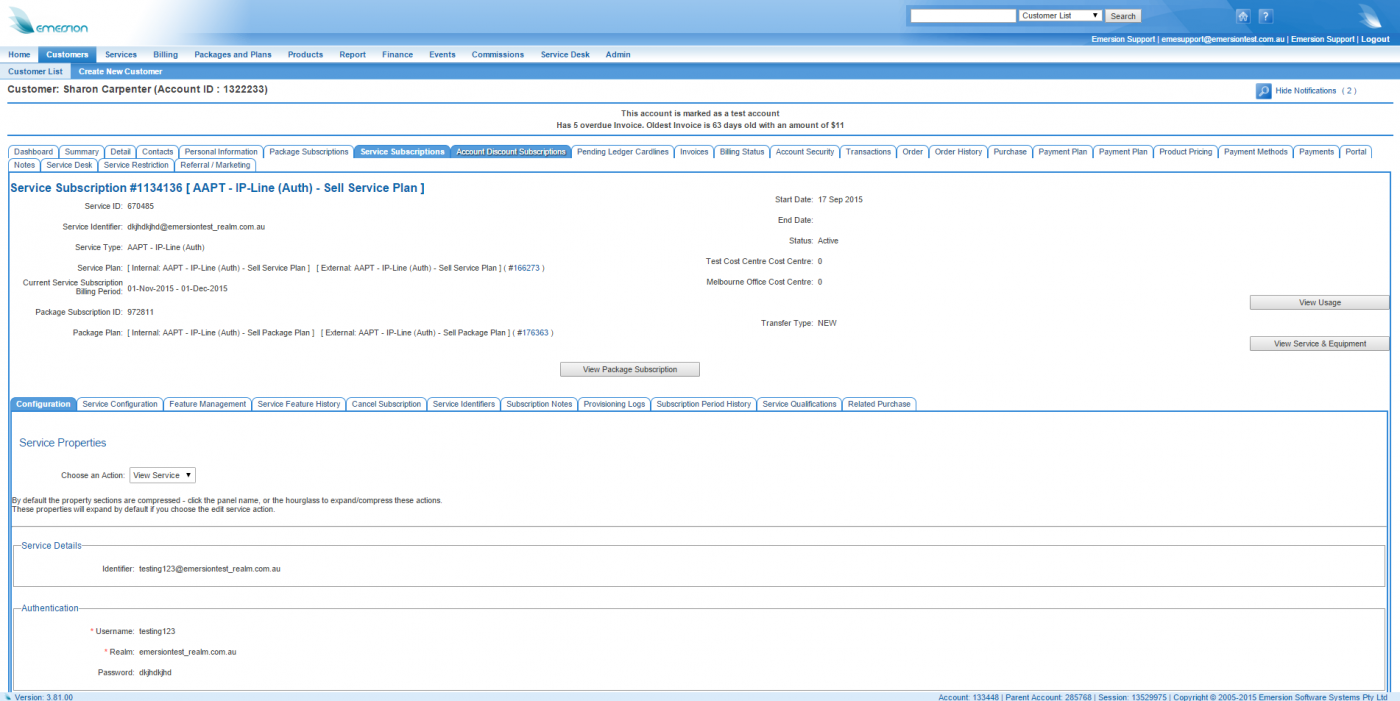Difference between revisions of "Services"
From Emersion
(→See Also) |
|||
| (6 intermediate revisions by one other user not shown) | |||
| Line 13: | Line 13: | ||
* Cancelled | * Cancelled | ||
* Aborted | * Aborted | ||
| + | |||
| + | To view a service, you can use any of the following paths: | ||
| + | |||
| + | '''Top Search''' | ||
| + | # Enter the service identifier in the text field. | ||
| + | # Choose service identifier from the drop down menu. | ||
| + | # Press '''Enter'''. | ||
| + | |||
| + | '''Nav: Services > List all''' | ||
| + | # Find the service using the search filters. | ||
| + | # Click on the '''service ID''' or the '''service subscription ID'''. | ||
| + | |||
| + | '''Nav: Customer > List all''' | ||
| + | # Find the customer using the search filters. | ||
| + | # Click on the customer's '''account ID''' to open the customer record. | ||
| + | # Click the '''service subscriptions''' tab. | ||
| + | # Click on the '''service ID''' or the '''service subscription ID'''. | ||
| + | |||
| + | [[file: service-sub-main-screen.png|1400px|Service Subscription Main page]] | ||
| + | |||
| + | == Services with Usage == | ||
| + | |||
| + | For service types that include a usage feed, processed usage records can be seen via Cumulus and the [[End_User_Portal_and_Customer_Sign_Up_Portal|End User Portal]]. | ||
| + | |||
| + | Click on the links below for the various usage pages | ||
| + | |||
| + | * [[/Service Usage | View service usage]] | ||
| + | * [[Bolt-on Usage | View bolt-on usage]] | ||
| + | * [[Bolt-on add-on usage | View bolt-on add-on usage]] | ||
= See Also = | = See Also = | ||
* [[Services/Migrations | Migrating a Service]] | * [[Services/Migrations | Migrating a Service]] | ||
| − | * [http://wiki.emersion.com | + | * [http://wiki.emersion.com/wiki/index.php/Category:Services/Unable_to_see_package_during_migration/#Troubleshooting_unable_to_see_package_during_migration Troubleshooting migrations, unable to see winning Package] |
* Cancelling a service | * Cancelling a service | ||
* Aborting a service | * Aborting a service | ||
| + | * [[Services/Service_Identifier_Management | Service identifiers and Service identifier Management]] | ||
Latest revision as of 16:52, 12 September 2018
Services
A service is a single subscription to a service plan that is purchased by a customer. When an order for a service is submitted, the user will during the order:
- Select the types of services (service type) the customer wants to subscribe to
- choose an appropriate package plan
- Submit the order
Services can go though a number of states during the lifecycle.
- PreActive
- Active
- Cancelled
- Aborted
To view a service, you can use any of the following paths:
Top Search
- Enter the service identifier in the text field.
- Choose service identifier from the drop down menu.
- Press Enter.
Nav: Services > List all
- Find the service using the search filters.
- Click on the service ID or the service subscription ID.
Nav: Customer > List all
- Find the customer using the search filters.
- Click on the customer's account ID to open the customer record.
- Click the service subscriptions tab.
- Click on the service ID or the service subscription ID.
Services with Usage
For service types that include a usage feed, processed usage records can be seen via Cumulus and the End User Portal.
Click on the links below for the various usage pages
See Also
- Migrating a Service
- Troubleshooting migrations, unable to see winning Package
- Cancelling a service
- Aborting a service
- Service identifiers and Service identifier Management