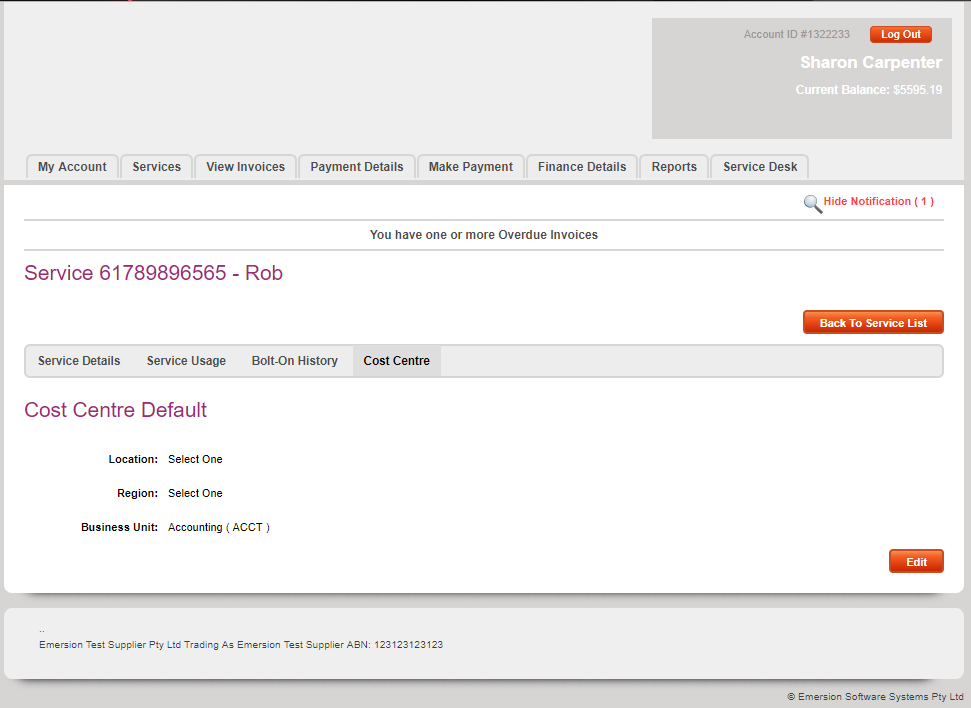Difference between revisions of "End User Portal/Cost Centre"
(→Overview) |
|||
| Line 1: | Line 1: | ||
{{DISPLAYTITLE: Cost Centres in the End User Portal}} | {{DISPLAYTITLE: Cost Centres in the End User Portal}} | ||
= Overview = | = Overview = | ||
| − | End Users can apply cost centres to their own services via the End User Portal if the service provider wants to enable it. This feature has a number of prerequisites: | + | End Users can apply cost centres to their own services (Service Subscriptions) via the End User Portal if the service provider wants to enable it. This feature has a number of prerequisites: |
* The service provider has an active End User Portal. | * The service provider has an active End User Portal. | ||
| Line 20: | Line 20: | ||
== Apply a Cost Centre in the End User Portal == | == Apply a Cost Centre in the End User Portal == | ||
| − | End users can apply a cost centre to a service by logging into the end user portal then clicking the '''Services''' tab. | + | End users can apply a cost centre to a service (Service Subscription) by logging into the end user portal then clicking the '''Services''' tab. |
The end user will then be presented with a list of their services. To apply a cost centre to a service: | The end user will then be presented with a list of their services. To apply a cost centre to a service: | ||
Revision as of 12:44, 29 January 2018
Overview
End Users can apply cost centres to their own services (Service Subscriptions) via the End User Portal if the service provider wants to enable it. This feature has a number of prerequisites:
- The service provider has an active End User Portal.
- The service provider has a subscription to the Cost Centre module that includes enabling this feature on their End User Portal(s).
- The End User has been granted a login to the End User portal.
- The service provider has set up cost centre types for the customer, or has cost centre types that are set up for global use.
End users cannot apply cost centres to:
- Package subscriptions
- Cardlines
This can only be done by users of Cumulus.
For assistance on performing the prerequisites tasks, please refer to the Cost Centre help section. If your organisation has subscribed to the Cost Centre module, but your end users cannot see the Cost Centre sub tab in the End User Portal, please raise a ticket with Emersion Support. This feature is not enabled automatically.
Apply a Cost Centre in the End User Portal
End users can apply a cost centre to a service (Service Subscription) by logging into the end user portal then clicking the Services tab.
The end user will then be presented with a list of their services. To apply a cost centre to a service:
- Click the Details link located in the right-most column of the service they want to edit.
- Click the Cost Centre sub tab.
- Click Edit to put the page into EDIT mode.
- Select the values for each type of cost centre.
- Press Save to save the changes.