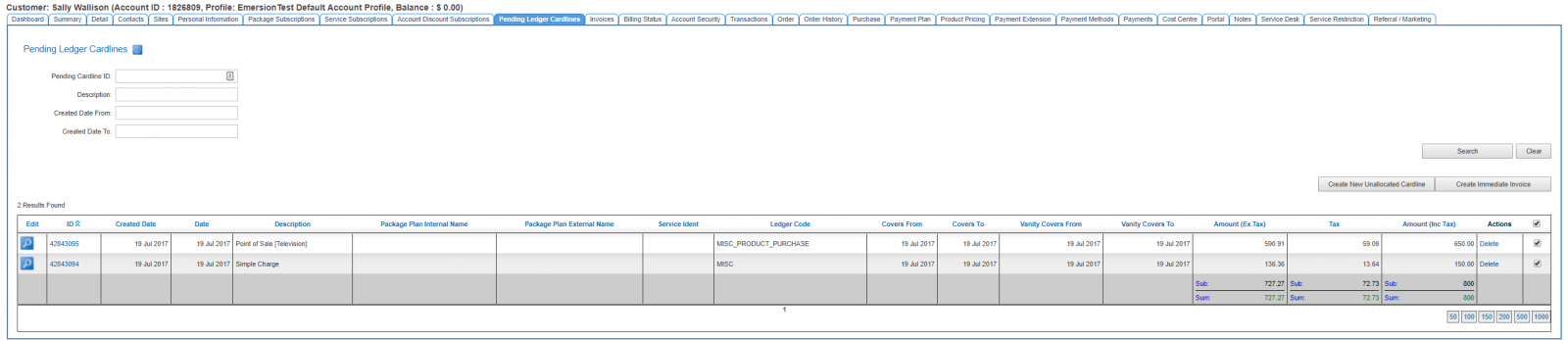Difference between revisions of "Cost Centres/Standard Invoice Presentation/Package Cost Centres"
From Emersion
(→Cumulus) |
|||
| Line 10: | Line 10: | ||
Packages subscriptions are visible from the '''Customer > Package Subscriptions''' page. It is inside each package subscription where an package can be assigned a cost centre. For detailed instructions on how to do this, [[Cost_Centres/Package_Cost_Centres|see this article]]. | Packages subscriptions are visible from the '''Customer > Package Subscriptions''' page. It is inside each package subscription where an package can be assigned a cost centre. For detailed instructions on how to do this, [[Cost_Centres/Package_Cost_Centres|see this article]]. | ||
| − | [[file:Cs-Invoice-PendingCardlines1.png| | + | [[file:Cs-Invoice-PendingCardlines1.png|1600px|]] |
| − | |||
| − | |||
| + | Cost centres are applied to the cardlines as demonstrated below. | ||
= Invoice Presentation = | = Invoice Presentation = | ||
Revision as of 14:52, 19 July 2017
In this example, we have added a cost centre to a number of package subscriptions belonging to a single customer. We have defined some package subscriptions with the same cost centre, others with no cost centre.
Once the cost centres have been applied to the package subscription(s), we then re-render a pending invoice to see how they are presented.
Click to download the sample invoice used in this article.
Cumulus
Packages subscriptions are visible from the Customer > Package Subscriptions page. It is inside each package subscription where an package can be assigned a cost centre. For detailed instructions on how to do this, see this article.
Cost centres are applied to the cardlines as demonstrated below.