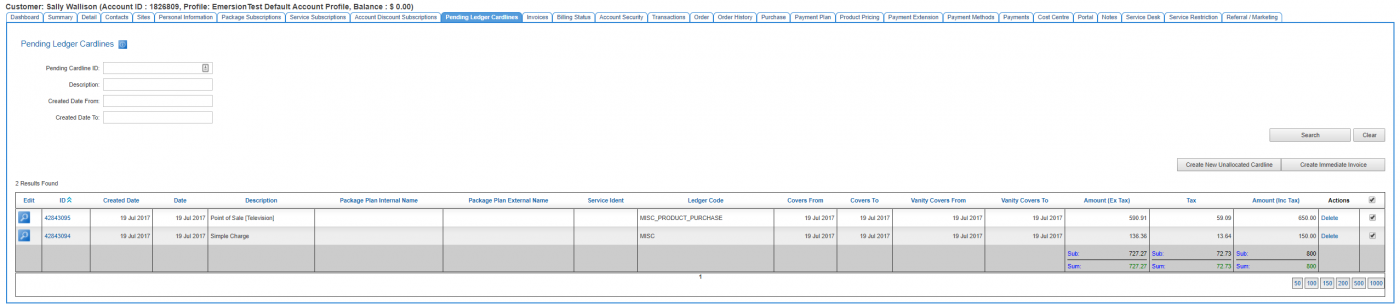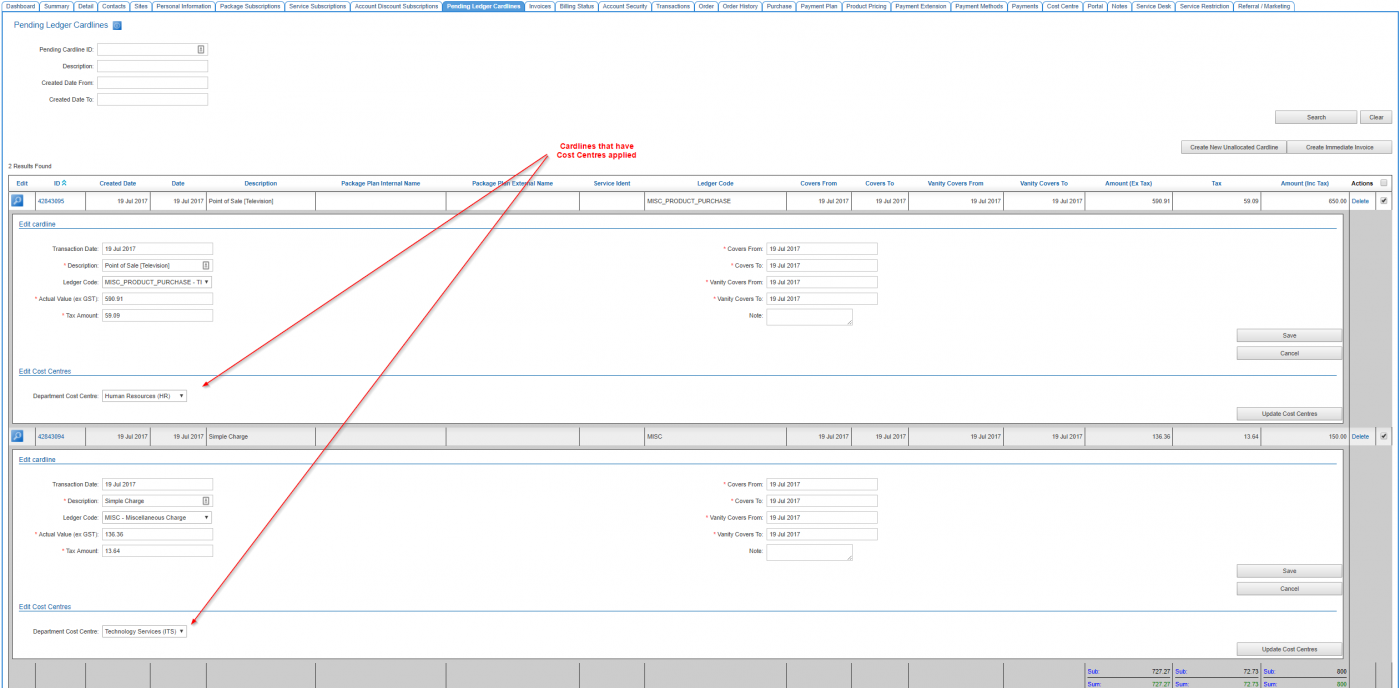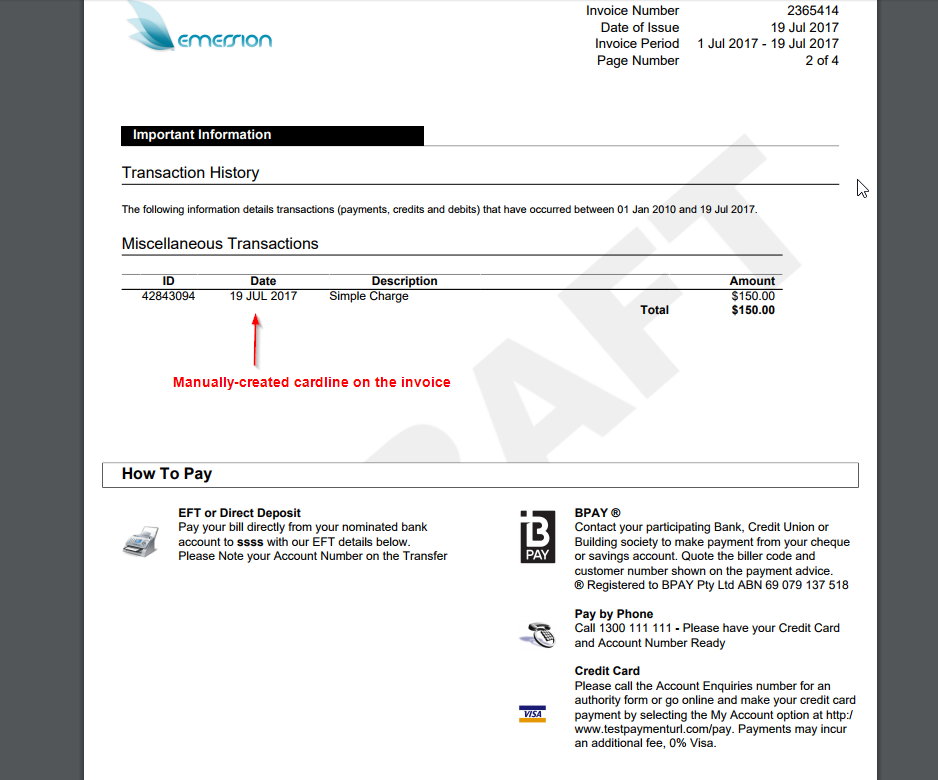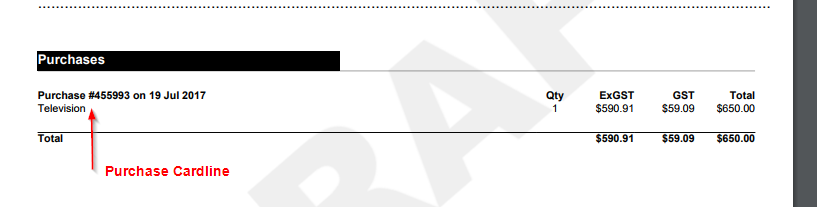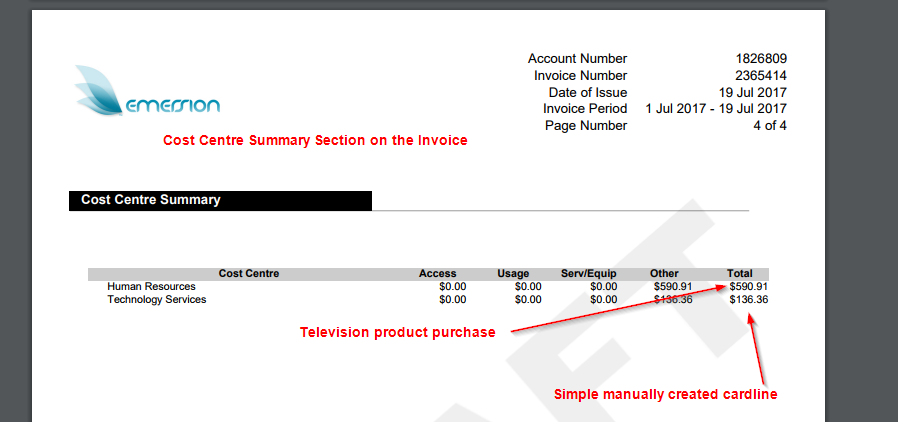Difference between revisions of "Cost Centres/Standard Invoice Presentation/Cardlines"
From Emersion
| Line 1: | Line 1: | ||
{{DISPLAYTITLE: Cardline Cost Centres on the Invoice}} | {{DISPLAYTITLE: Cardline Cost Centres on the Invoice}} | ||
| − | In this example, we first create two cardlines. One is a manually-created cardline and the other is resulting from a product purchase. | + | In this example, we first create two cardlines. One is a manually-created cardline and the other is resulting from a product purchase. We then crate an immediate invoice to see how they are presented. |
| + | |||
| + | [[file:Sample-invoice-cost-centre-cardline.pdf|Click to download the sample invoice used in this article]]. | ||
= Cumulus = | = Cumulus = | ||
Revision as of 12:13, 19 July 2017
In this example, we first create two cardlines. One is a manually-created cardline and the other is resulting from a product purchase. We then crate an immediate invoice to see how they are presented.
File:Sample-invoice-cost-centre-cardline.pdf.
Cumulus
Cost centres are applied as shown. From there, we place these cardlines on an invoice.
Invoice Presentation
This is how the invoice renders.
The manually-created cardlines display in the Miscellaneous Transactions section.
The purchase cardline displays in the Purchases section.
The Cost Centre Summary section of the invoice groups the charges into cost centres.