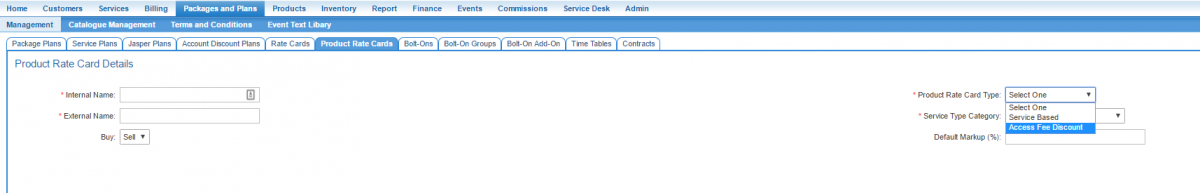Difference between revisions of "Product Rate Cards/Access Fee Discount"
(→Overview) |
|||
| Line 1: | Line 1: | ||
{{DISPLAYTITLE: Access Fee Discounts}} | {{DISPLAYTITLE: Access Fee Discounts}} | ||
= Overview = | = Overview = | ||
| − | Within a product rate card, it is possible to alter a product's access fee based on the number of instances (subscriptions) the customer has purchased. This enables service providers to apply tiered pricing. Tiered pricing is the application of pricing brackets that are used to vary the cost of a product based on the quantity. | + | Within a product rate card, it is possible to alter a product's access fee based on the number of instances (subscriptions) the customer has purchased. This enables service providers to apply tiered pricing. Tiered pricing is the application of pricing brackets that are used to vary the cost of a product based on the quantity. This allows your customers to receive reduced access fees as their volume increases. |
For example: | For example: | ||
| Line 18: | Line 18: | ||
|} | |} | ||
| − | When users first create a product rate card, they are requested to select a ''type''. In Emersion, this is called an ''Access Fee Discount'' Product Rate Card. | + | When users first create a product rate card, they are requested to select a ''type''. In Emersion, this is called an ''Access Fee Discount'' Product Rate Card. After creating the product rate card, it can be linked to either a package plan or service plan that have tiered pricing. |
[[file:PRC-access-fee-based.png|1200px|]] | [[file:PRC-access-fee-based.png|1200px|]] | ||
| − | + | After creating the 'Access Fee' based product rate card, it can be linked to a package plans/service plans that are to be priced in this manner. | |
| − | |||
| − | + | It is also possible to override the perceived amount of active subscriptions on a per customer basis (useful for promotional pricing). This is done on the Customer > Details > Access Fee Bulk Pricing Override tab. | |
| − | Nav: ''' | + | = Plan Links = |
| + | Once the product rate card has been created, they must be linked to a plan. Unlike ''service-based'' product rate cards, ''access fee discount'' product rate cards can be linked directly to a package plan. They can also be linked to a service plan. | ||
| + | |||
| + | == Linking to a Package Plan == | ||
| + | To link the product rate card to a package plan: | ||
| + | |||
| + | Nav: '''Packages and Plans > Management > Package Plans | ||
| + | |||
| + | # Using the search, find the package plan you want to add the product rate card to. | ||
| + | # Click the ID of the package plan to open it. | ||
| + | # Click the '''Access Fee Bulk Pricing''' sub tab. | ||
| + | # Click the '''Add Access Fee Discount''' button. | ||
| + | # Select the product rate card to be linked. | ||
| + | # Choose a '''saleable from''' date. This is the date that the product rate card will become effective from. This cannot be changed once it is set. | ||
| + | # Choose an optional saleable to date. Set this when you know when the pricing will expire. | ||
| + | # When you are finished, press '''Save'''. | ||
| + | |||
| + | == Linking to a Service Plan == | ||
| + | To link the product rate card to a service plan: | ||
| + | |||
| + | Nav: '''Packages and Plans > Management > Service Plans | ||
| + | |||
| + | # Using the search, find the service plan you want to add the product rate card to. | ||
| + | # Click the ID of the package plan to open it. | ||
| + | # Click the '''Access Fee Bulk Pricing''' sub tab. | ||
| + | # Click the '''Add Access Fee Discount''' button. | ||
| + | # Select the product rate card to be linked. | ||
| + | # Choose a '''saleable from''' date. This is the date that the product rate card will become effective from. This cannot be changed once it is set. | ||
| + | # Choose an optional saleable to date. Set this when you know when the pricing will expire. | ||
| + | # When you are finished, press '''Save'''. | ||
| + | |||
| + | = Bulk Access Pricing Override = | ||
| + | It is possible to override the tiered pricing for a specific customer. Click here to learn more about the [[Product Rate Cards/Access Fee Discount/Access Fee Bulk Pricing Override|Access Fee Bulk Pricing Override]]. | ||
Revision as of 13:09, 22 May 2017
Contents
Overview
Within a product rate card, it is possible to alter a product's access fee based on the number of instances (subscriptions) the customer has purchased. This enables service providers to apply tiered pricing. Tiered pricing is the application of pricing brackets that are used to vary the cost of a product based on the quantity. This allows your customers to receive reduced access fees as their volume increases.
For example:
| Number of items | Cost per item |
| 0 - 50 | $2.50 |
| 51 - 99 | $2.20 |
| 100 - 199 | $1.80 |
| 200+ | $1.50 |
When users first create a product rate card, they are requested to select a type. In Emersion, this is called an Access Fee Discount Product Rate Card. After creating the product rate card, it can be linked to either a package plan or service plan that have tiered pricing.
After creating the 'Access Fee' based product rate card, it can be linked to a package plans/service plans that are to be priced in this manner.
It is also possible to override the perceived amount of active subscriptions on a per customer basis (useful for promotional pricing). This is done on the Customer > Details > Access Fee Bulk Pricing Override tab.
Plan Links
Once the product rate card has been created, they must be linked to a plan. Unlike service-based product rate cards, access fee discount product rate cards can be linked directly to a package plan. They can also be linked to a service plan.
Linking to a Package Plan
To link the product rate card to a package plan:
Nav: Packages and Plans > Management > Package Plans
- Using the search, find the package plan you want to add the product rate card to.
- Click the ID of the package plan to open it.
- Click the Access Fee Bulk Pricing sub tab.
- Click the Add Access Fee Discount button.
- Select the product rate card to be linked.
- Choose a saleable from date. This is the date that the product rate card will become effective from. This cannot be changed once it is set.
- Choose an optional saleable to date. Set this when you know when the pricing will expire.
- When you are finished, press Save.
Linking to a Service Plan
To link the product rate card to a service plan:
Nav: Packages and Plans > Management > Service Plans
- Using the search, find the service plan you want to add the product rate card to.
- Click the ID of the package plan to open it.
- Click the Access Fee Bulk Pricing sub tab.
- Click the Add Access Fee Discount button.
- Select the product rate card to be linked.
- Choose a saleable from date. This is the date that the product rate card will become effective from. This cannot be changed once it is set.
- Choose an optional saleable to date. Set this when you know when the pricing will expire.
- When you are finished, press Save.
Bulk Access Pricing Override
It is possible to override the tiered pricing for a specific customer. Click here to learn more about the Access Fee Bulk Pricing Override.