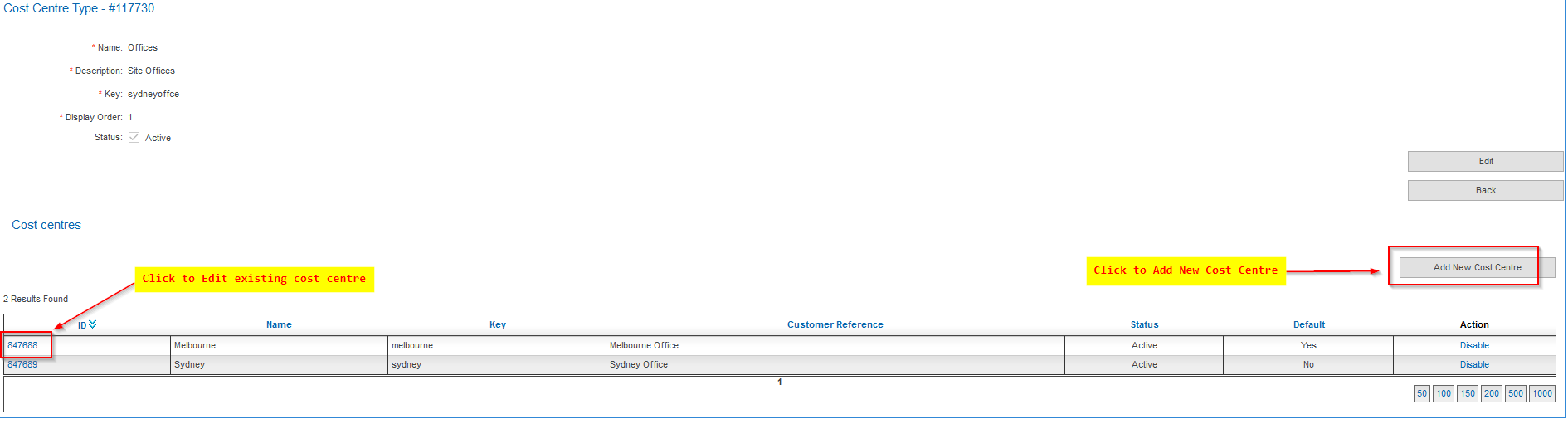Difference between revisions of "Account Management/Customer Screen/Cost Centre"
(customer cost centres) |
|||
| Line 7: | Line 7: | ||
The cost centres on this page are known as Customer Cost Centres and apply to the customer's Package Subscriptions & Service Subscriptions. | The cost centres on this page are known as Customer Cost Centres and apply to the customer's Package Subscriptions & Service Subscriptions. | ||
| − | |||
| − | |||
| − | |||
| − | |||
| − | |||
| − | |||
| − | |||
| − | |||
| − | |||
| − | |||
| − | |||
| − | |||
| − | |||
==To Create a New Cost Centre== | ==To Create a New Cost Centre== | ||
| Line 33: | Line 20: | ||
[[File:Customer-cost-centres-004.png]] | [[File:Customer-cost-centres-004.png]] | ||
| − | + | = See also = | |
| − | |||
Revision as of 17:21, 5 July 2017
Cost Centre
Cost Centres are a mechanism for tagging financial records with key value pairs so that reporting can be later run on those records to determine where money in an organisation is being spent.
When any financial cardline is created the system will check whether cost centres are enabled and if so will try to identify which should be applied depending on whether the cardline applies to a service, a package or just an account. In any case it will search for the most specific (service) up to the least specific (account) cost centre defaults to be used.
The cost centres on this page are known as Customer Cost Centres and apply to the customer's Package Subscriptions & Service Subscriptions.
To Create a New Cost Centre
These are effectively the possible values that can be selected for a given cost centre type.
- Customer > Cost Centre
- Click on the ID of a cost centre type. This will bring you to a view only page showing the cost centre details, as well as a list of any existing cost centres
- Click Add New Cost centre
- Name: Will be displayed on a customer invoice under charges summary
- Customer Reference A reference similar to an internal description. Suggestion is to make it the same as Name above
- Display Order: Can be utilised to order the display of the cost centre types on the cost centre tab under package or service subscriptions
- Set As Default: Check this box to set this new (or existing if editing) cost centre value to be the DEFAULT value in the drop down list. Leave unchecked if adding new values and you do not want to change the default value
- Status: Check the box to enable the value to be visible in the cost centre type drop down list of possible values under package and/or service subscription. Uncheck to hide the value and not allow it to be selected.