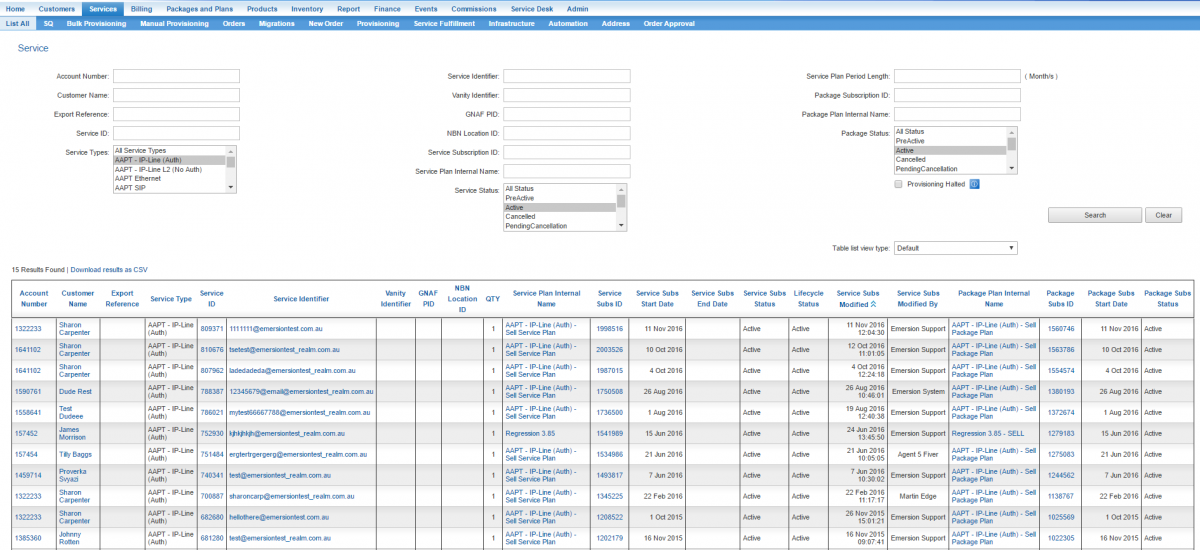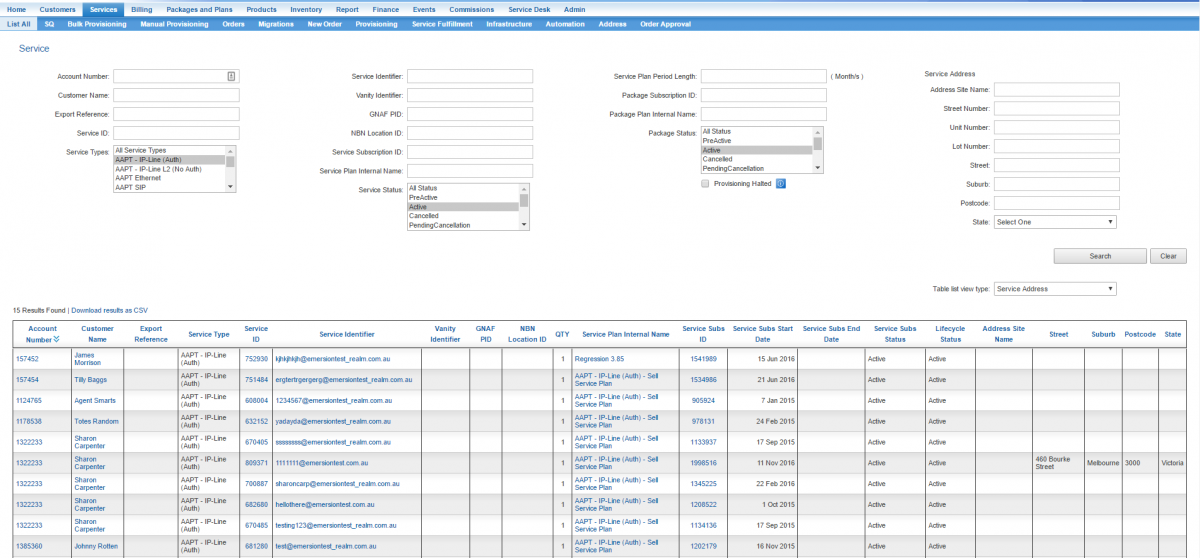Difference between revisions of "Navigation/Table List Views"
(→The Default View) |
(added stuff! lolz. bet sharon wont even notice this summary!!) |
||
| (One intermediate revision by one other user not shown) | |||
| Line 8: | Line 8: | ||
;Service Address View | ;Service Address View | ||
| − | This view loads information that includes the service address. This view only presented if there are services that require a service address. | + | This view loads information that includes the service address. This view only presented if there are services that require a service address. Additional search filters will also appear. |
The alternative views are available on the following pages: | The alternative views are available on the following pages: | ||
| Line 24: | Line 24: | ||
Here is the '''service address''' view from the customer list screen. | Here is the '''service address''' view from the customer list screen. | ||
| − | [[file:Table-list-service-address-view.png|1200px|] | + | [[file:Table-list-service-address-view.png|1200px|]] |
Latest revision as of 13:55, 8 March 2017
Overview
In some places, the Cumulus List supports different views. Views are designed to replace the default set of columns that are included in the page when a user performs a search. A user must perform a search first before choosing a different view.
The following views are available in Cumulus
- Default View
This view loads the default set of columns for the page. Depending on the page, the columns will vary from list to list.
- Service Address View
This view loads information that includes the service address. This view only presented if there are services that require a service address. Additional search filters will also appear.
The alternative views are available on the following pages:
- Services > List All page
- The Customer List page
- Manual Provisioning List
The Default View
Here is the default view from the customer list screen. Users do not need to select this view when performing a search.
Table List View - Service Address
Here is the service address view from the customer list screen.