Difference between revisions of "Integrations/Xero/Troubleshooting"
(small correction to add ledger journal to report definition) |
(formatting change) |
||
| Line 3: | Line 3: | ||
This article assists users troubleshoot and resolve issues with the integration between Xero and Emersion. It is expected that before raising a service request with the Emersion Customer Service team that you have stepped through this guide in order to resolve the most common Xero issues. If you are having trouble interpreting the results of the Xero Integration Errors report (below), or need some further assistance, please contact [https://support.emersion.com/servicedesk/customer/ Emersion Support]. | This article assists users troubleshoot and resolve issues with the integration between Xero and Emersion. It is expected that before raising a service request with the Emersion Customer Service team that you have stepped through this guide in order to resolve the most common Xero issues. If you are having trouble interpreting the results of the Xero Integration Errors report (below), or need some further assistance, please contact [https://support.emersion.com/servicedesk/customer/ Emersion Support]. | ||
| − | == Xero | + | == Automatic Xero Config Disable On Connection Error / Timeout == |
Emersion's system actively monitors the attempts to process with Xero where there is no Xero connection and reports this to Emersion. In these cases, it is likely that access has been revoked or the session has timed out. To avoid our system making unnecessary frequent attempts to call the Xero platform in these instances, Emersion's system will conclude access is broken or otherwise disabled should we received 5 of these errors reports in the last hour. | Emersion's system actively monitors the attempts to process with Xero where there is no Xero connection and reports this to Emersion. In these cases, it is likely that access has been revoked or the session has timed out. To avoid our system making unnecessary frequent attempts to call the Xero platform in these instances, Emersion's system will conclude access is broken or otherwise disabled should we received 5 of these errors reports in the last hour. | ||
In these cases, the system will: | In these cases, the system will: | ||
| − | * | + | * Disable the Xero configuration for your service provider account. |
| − | * | + | * Create a support ticket for the Emersion Customer Support team to follow up with you. |
| + | == Xero Integration Errors Report== | ||
To assist customers with identifying possible Xero Integration errors, a report called '''Xero Integration Errors''' exists. This report will detail any errors that have occurred during integration between Emersion and Xero. | To assist customers with identifying possible Xero Integration errors, a report called '''Xero Integration Errors''' exists. This report will detail any errors that have occurred during integration between Emersion and Xero. | ||
| + | |||
| + | "Objects" that fall into this report are re-processed '''12 hours''' from the time they first failed. This re-processing will continue indefinitely. If you repair the underlying cause of the error, there is every chance you won't need to do anything else and the problem will be resolved. Not having any entries in this report is the goal. | ||
To find the report, Nav: '''Report > List > Finance''' | To find the report, Nav: '''Report > List > Finance''' | ||
Revision as of 19:02, 4 May 2017
Contents
Overview
This article assists users troubleshoot and resolve issues with the integration between Xero and Emersion. It is expected that before raising a service request with the Emersion Customer Service team that you have stepped through this guide in order to resolve the most common Xero issues. If you are having trouble interpreting the results of the Xero Integration Errors report (below), or need some further assistance, please contact Emersion Support.
Automatic Xero Config Disable On Connection Error / Timeout
Emersion's system actively monitors the attempts to process with Xero where there is no Xero connection and reports this to Emersion. In these cases, it is likely that access has been revoked or the session has timed out. To avoid our system making unnecessary frequent attempts to call the Xero platform in these instances, Emersion's system will conclude access is broken or otherwise disabled should we received 5 of these errors reports in the last hour.
In these cases, the system will:
- Disable the Xero configuration for your service provider account.
- Create a support ticket for the Emersion Customer Support team to follow up with you.
Xero Integration Errors Report
To assist customers with identifying possible Xero Integration errors, a report called Xero Integration Errors exists. This report will detail any errors that have occurred during integration between Emersion and Xero.
"Objects" that fall into this report are re-processed 12 hours from the time they first failed. This re-processing will continue indefinitely. If you repair the underlying cause of the error, there is every chance you won't need to do anything else and the problem will be resolved. Not having any entries in this report is the goal.
To find the report, Nav: Report > List > Finance
- Find the Xero Integration Errors report and click Generate Report
- Click Search to see all integration errors.
At this time, the Xero Integration Errors report will only list failed integration requests where they relate to either an Invoice, Payment or Ledger Journal Entry (of transaction type allocateUnallocatedPayment. This is displayed in the object column.
| Attempt time | AccountID | Account Name | Object Name | Object ID | Object Date Type | Object Date | Amount | Failure Reason |
|---|---|---|---|---|---|---|---|---|
| The time the invoice or payment was attempted to be pushed to Xero, and failed. | The End User Account ID | The End User Account Name | Invoice (Umbrella_AccountInvoice) or Payment (Umbrella_Payment) or Ledger Journal (Umbrella_LedgerJournal) | Invoice ID / Payment ID / Ledger Journal ID | Invoice Start Date / Payment Date | Date as per preceding column | Invoice Total Amount (inc Tax) / Payment Total Amount (inc Tax) | Truncated Failure Response (as stripped out of the Xero API Response) |
| 2016-01-05 02:10:00 | 1234567 | ABC Customer | Umbrella_AccountInvoice | 7654321 | InvoiceStart | 01/JAN/2016 | 570.93 | Failed pushing completed invoice to Xero due to: Validation Error (Invoice not of valid status for modification, This document cannot be edited as it has a payment or credit note allocated to it.) |
| 2016-02-01 02:20:05 | 1234567 | ABC Customer | Umbrella_Payment | 6543210 | PaymentDate | 28/JAN/2016 | 570.93 | Failed pushing payment allocated against Invoice #7654321 to Xero due to: Validation Error (Payments can only be made against Authorised documents, Payment amount exceeds the amount outstanding on this document) |
| 2016-06-24 13:32:21 | 1234567 | ABC Customer | Umbrella_LedgerJournal | 6996771 | AllocationDate | 24/JUN/2016 | 450 | Failed pushing payment allocated against Invoice #1659675 to Xero due to: Validation Error (Payments can only be made against Authorised documents, Payment amount exceeds the amount outstanding on this document) |
Manually Reserving an Emersion Invoice in Xero
If you are subscribed to Xero Integration, have successfully connected Emersion to your Xero instance & have a linked Emersion Account / Xero Contact, the system will automatically reserve an invoice in Xero once it has been generated.
The initial status of an invoice pushed to Xero is Draft.
Within 15 minutes, the Push Completed Invoices poller will push the cardlines to Xero, allocate to the correct invoice & mark that invoice Awaiting Payment status.
If an invoice has not been pushed to Xero and it is not found in the Xero Integration Errors Report, you have the ability to manually reserve the invoice in Xero.
To do this:
- Nav: Finance > Accounts Receivable > Invoices
- search for your invoice. Click on the ID to open it.
- Click Manage
- Click the Reserve in Xero button
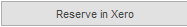
- You will see a new notification indicating we will attempt to reserve this invoice in Xero
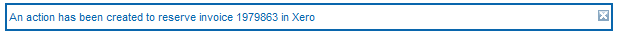
If you are certain an invoice has not pushed across to Xero, and do not see the Reserve in Xero button via Manage Invoice, please contact Emersion Support
Marking Invoices Manually Processed in Xero
| Scenario: | Result: |
|---|---|
| You have reserved an Emersion invoice in Xero either automatically or manually.
You have manually modified the Xero invoice that is linked to the Emersion invoice. For example, manually added card lines, marked Paid, etc. You have approved the invoice. |
Our system will not be able to push the (Emersion) invoice card lines (or update the Xero invoice status to Authorised) as the Xero invoice is no longer in the Draft status. |
If you are confident you have manually synchronised the invoices between Emersion Account(s) and Xero Contact(s), you can use the below procedure to manually mark the Emersion invoices as already processed in Xero.
- Navigate to Finance > Accounts Receivable > Invoices (tab) > [filter by invoice] > Click Manage
- (or alternatively via Customer > Customer List > [filter by customer] > Invoices (tab) > [filter by invoice] > Click Manage)
- Click on Mark Invoice as Submitted to Xero
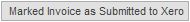
- Confirm you do in fact wish to mark this invoice as manually processed in Xero by clicking Yes
- You will receive a successful notification once this has been completed
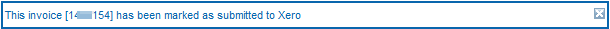
From this point on the invoice will no longer attempt to be pushed to Xero.