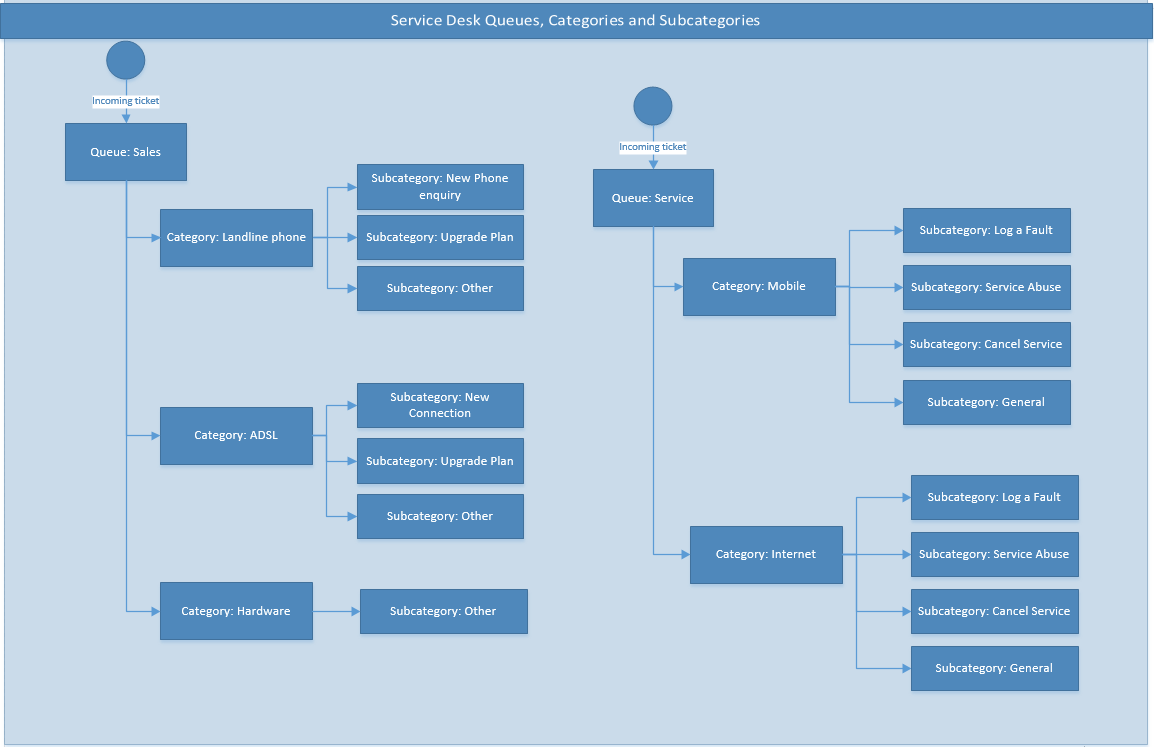Difference between revisions of "Service Desk/Queue Configuration"
(→Overview) |
(→Queues) |
||
| Line 23: | Line 23: | ||
= Queues = | = Queues = | ||
| − | Queues are | + | Each ticket must be allocated to a service desk queue. When a new ticket is created, this a mandatory field. When creating a new queue, you can: |
| + | |||
| + | * configure the queue to assign a default priority and urgency. | ||
| + | * configure a queue to be visible in the end user portal or not. | ||
| + | * configure a queue to be visible to your downstream service provider or not | ||
| + | * Configure the typw of queue your queue should be | ||
| + | ** Basic | ||
| + | ** TIO | ||
| + | |||
| + | == Basic Queues == | ||
| + | Most queues are configured to be basic queues. They operate without TIO business rules Emersion has implemented in the TIO queue. | ||
| + | |||
| + | == TIO Queues == | ||
| + | This is a specific queue type that is designed exclusively for service providers that need to manage TIO cases. Customised behaviour underpins this queue is different to basic queues. Unless you understand the functional behavioural differences of using a TIO queue, Emersion recommends sticking with basic queues. | ||
| + | |||
| + | = Categories and Subcategories = | ||
| + | Categories and subcategories help service desk teams organise their tickets. Each ticket must be assigned to a category and a subcategory at the time it is created. Categories and subcategories can also be configured to display in the end user portal or not. This enables service providers to have internal categorioes and subcategories if required. | ||
| + | |||
| + | = Setting up Queues, Categories and Subcategories = | ||
| + | Queues, categories and subcategories are set up for you by our Emersion customer service team. Service providers can define and configure queues, categories and subcategories using the excel template below. Send your completed template to our customer service team via a support ticket. Please take extreme care when configuring your service desk. Once the queues, categoroes and subcategories are created, any alterations is considered a work request and is subject to fees. No queue structure changes will be made to queues, categories and subcategories once tickets are attached to them. | ||
| + | |||
| + | [[media: Service-desk-queue-category-template v4.0.xlsx]] | ||
Revision as of 10:47, 2 December 2016
Contents
Overview
This section describes how to configure the service desk module in order for it to be used by your staff and customers. Before tickets can be created, service providers need to set up:
- Queues
- Categories
- Subcategories
Do you have a multi-tier environment? If your subscription to the service desk module includes Wholesale Service Desk, you will need queues, categories and subcategories for both Retail and Wholesale levels. You also require additional configuration steps to ensure service tickets can move through all tiers correctly. See this article to learn more about service desk for Wholesale Service Providers.
The rest of this section assumes a single tier, i.e. You have a Retail Service Provider account with an End User Portal.
Business Rules
The following business rules apply to the configuration of your service desk module:
- There must be at least one queue.
- Each queue must have at least one category
- Each category must have at least one subcategory
This diagram shows a typical structure of queues, categories and subcategories. It is intended to be used as a guide only. Service providers can set up as many queues, categories and sub categories as needed.
Queues
Each ticket must be allocated to a service desk queue. When a new ticket is created, this a mandatory field. When creating a new queue, you can:
- configure the queue to assign a default priority and urgency.
- configure a queue to be visible in the end user portal or not.
- configure a queue to be visible to your downstream service provider or not
- Configure the typw of queue your queue should be
- Basic
- TIO
Basic Queues
Most queues are configured to be basic queues. They operate without TIO business rules Emersion has implemented in the TIO queue.
TIO Queues
This is a specific queue type that is designed exclusively for service providers that need to manage TIO cases. Customised behaviour underpins this queue is different to basic queues. Unless you understand the functional behavioural differences of using a TIO queue, Emersion recommends sticking with basic queues.
Categories and Subcategories
Categories and subcategories help service desk teams organise their tickets. Each ticket must be assigned to a category and a subcategory at the time it is created. Categories and subcategories can also be configured to display in the end user portal or not. This enables service providers to have internal categorioes and subcategories if required.
Setting up Queues, Categories and Subcategories
Queues, categories and subcategories are set up for you by our Emersion customer service team. Service providers can define and configure queues, categories and subcategories using the excel template below. Send your completed template to our customer service team via a support ticket. Please take extreme care when configuring your service desk. Once the queues, categoroes and subcategories are created, any alterations is considered a work request and is subject to fees. No queue structure changes will be made to queues, categories and subcategories once tickets are attached to them.