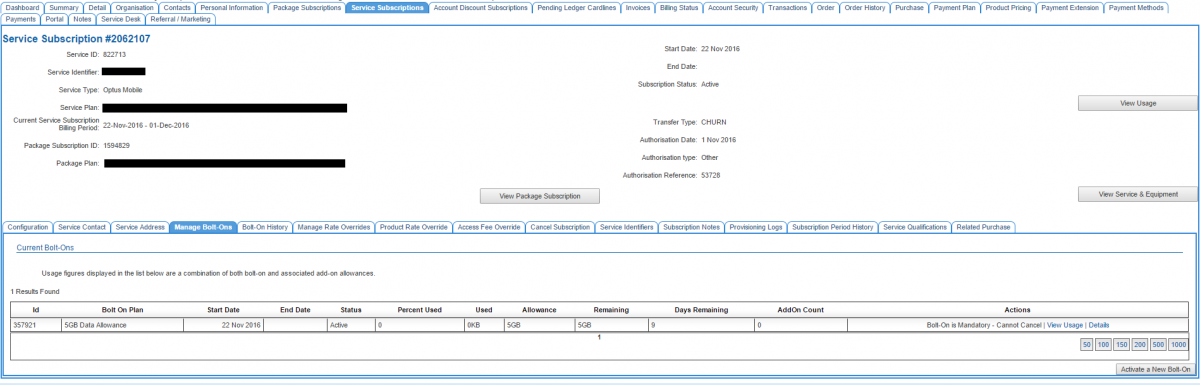Difference between revisions of "Account Management/Customer Screen/Service Subscriptions/Manage Bolt-Ons"
From Emersion
(→See Also) |
(→See Also) |
||
| Line 24: | Line 24: | ||
=See Also= | =See Also= | ||
* [[Account_Management/Customer_Screen/Service_Subscriptions|The Service Subscription tab]] | * [[Account_Management/Customer_Screen/Service_Subscriptions|The Service Subscription tab]] | ||
| − | * [[Account_Management/Customer_Screen/Service_Subscriptions/Bolt-On History]] | + | * [[Account_Management/Customer_Screen/Service_Subscriptions/Bolt-On History|Bolt-On History]] |
Revision as of 12:19, 5 December 2016
Overview
This page provides a list of bolt-ons that are currently being utilised. For bolt-on subscriptions to appear on this page, it relies on there being a current bolt-on subscription period.
To access this screen users have one of two pathways:
Nav: Customer > List
- Click on the ID of a customer to open the customer record.
- Click the Service Subscription tab to open the customer's service subscription.
- Click on the Manage Bolt-Ons tab.
Alternatively, users can:
Nav: Services > List All
- Click on the Service ID or Service Subscription ID link to open the customer's service subscription.
- Click on the Manage Bolt-Ons tab.