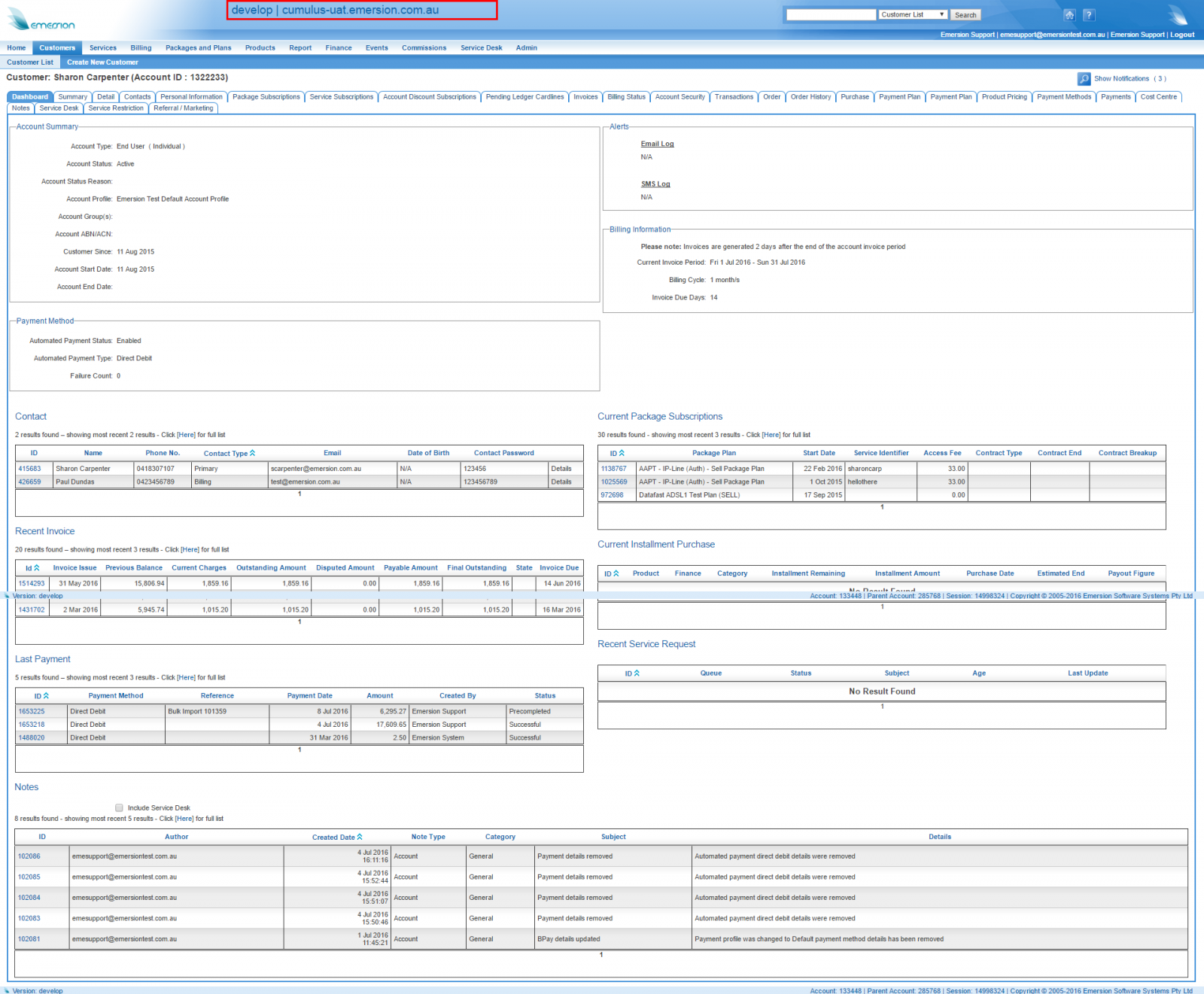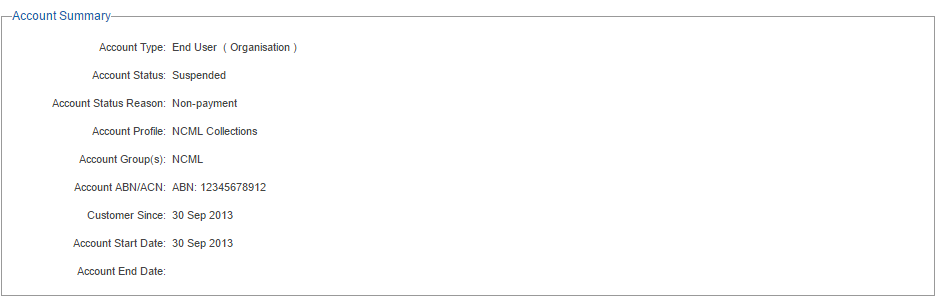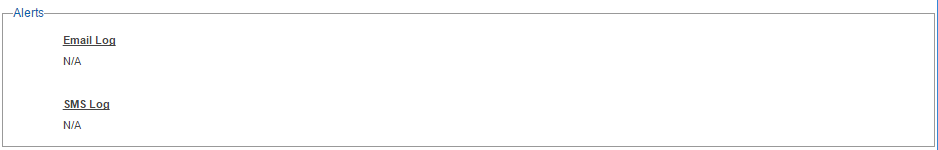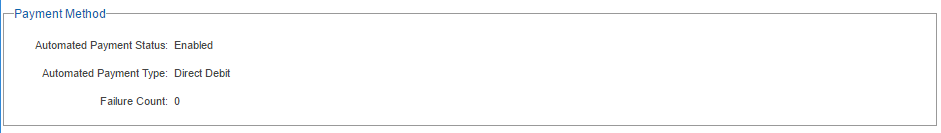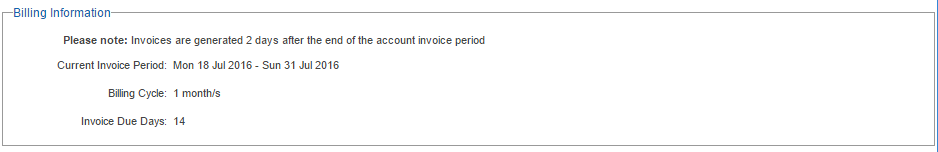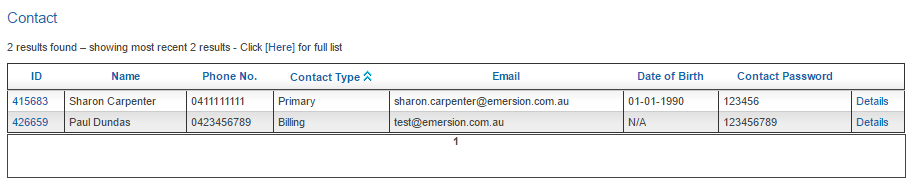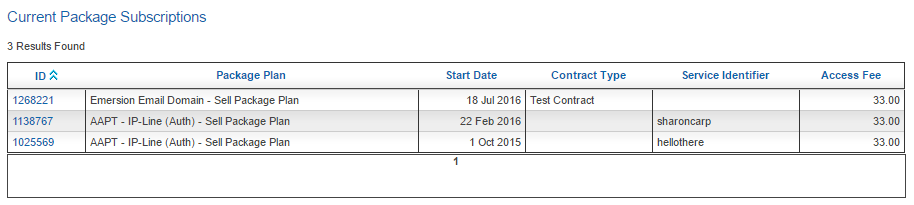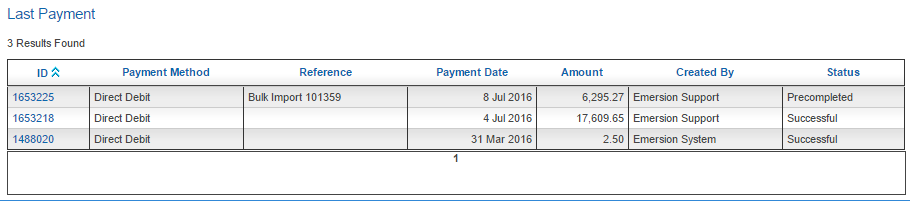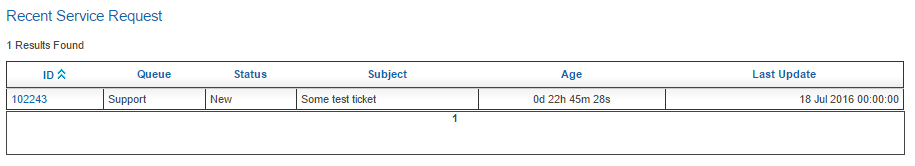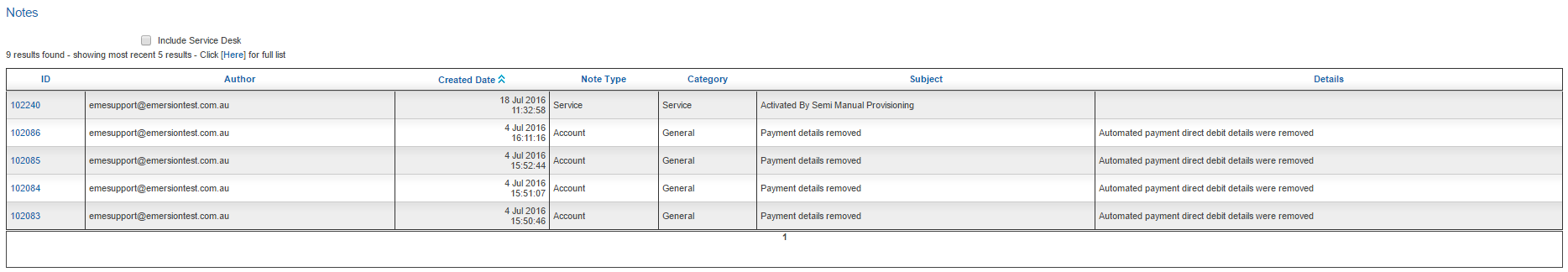Difference between revisions of "Account Management/Customer Screen/Dashboard"
From Emersion
(→Overview) |
(→Account Summary) |
||
| Line 16: | Line 16: | ||
=== Account Summary === | === Account Summary === | ||
| + | This section provides summary data. | ||
| + | |||
[[File:Customer-dashboard-summary.png|px|Dashboard, Account Summary section]] | [[File:Customer-dashboard-summary.png|px|Dashboard, Account Summary section]] | ||
Revision as of 14:40, 15 July 2016
Contents
Overview
To access this screen:
Nav: Customer > List
Click on the ID of a customer. Click the Dashboard tab.
The customer dashboard was designed around the needs of customer service staff who require quick access to information that can be used to solve the majority of customer enquiries at the first level.
The sections on this screen are as follows:
Account Summary
This section provides summary data.
Alerts
Payment Method
Billing Information
Contact
Current Package Subscriptions
Recent Invoice
Current Instalment Purchase
Dashboard, Instalment purchase section