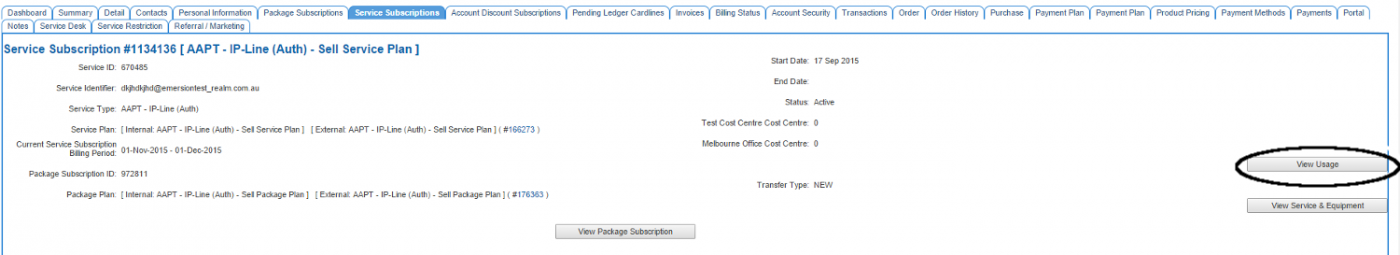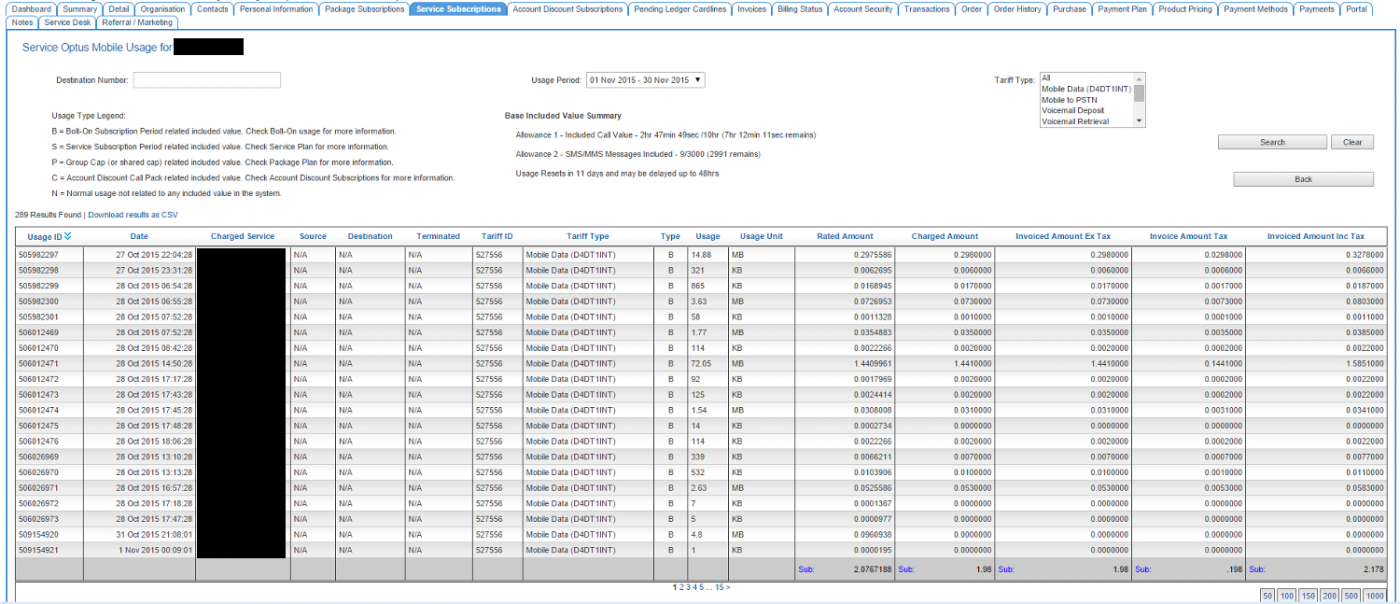Difference between revisions of "Services/Service Usage"
From Emersion
(Created page with "= Service Usage = Within Cumulus, users can access the usage that is related to a service via the following path ''' Nav: Customer > Service Subscription ''' # Click the '''...") |
|||
| (2 intermediate revisions by the same user not shown) | |||
| Line 1: | Line 1: | ||
= Service Usage = | = Service Usage = | ||
| + | Usage can be viewed under the service subscription of a customer. | ||
| + | |||
| + | == Service Usage in Cumulus == | ||
Within Cumulus, users can access the usage that is related to a service via the following path | Within Cumulus, users can access the usage that is related to a service via the following path | ||
| Line 6: | Line 9: | ||
# Click the '''View Usage''' button on the left of the screen | # Click the '''View Usage''' button on the left of the screen | ||
| − | [[file: service-sub-main- | + | [[file: service-sub-main-view-usage.png|1400px|Service Subscription View Usage]] |
| + | |||
| + | This will open the page showing usage related to the service. | ||
| + | |||
| + | [[file: view-service-usage.png|1400px|View Usage for a service in Cumulus]] | ||
| + | |||
| + | == Service Usage in the End User Portal == | ||
| + | |||
| + | Inside the End User portal, Service usage is located under the '''Services''' menu. | ||
| + | |||
| + | Users need to select a service, and the choose '''View Usage''''. | ||
Latest revision as of 15:33, 20 November 2015
Service Usage
Usage can be viewed under the service subscription of a customer.
Service Usage in Cumulus
Within Cumulus, users can access the usage that is related to a service via the following path
Nav: Customer > Service Subscription
- Click the View Usage button on the left of the screen
This will open the page showing usage related to the service.
Service Usage in the End User Portal
Inside the End User portal, Service usage is located under the Services menu.
Users need to select a service, and the choose View Usage'.