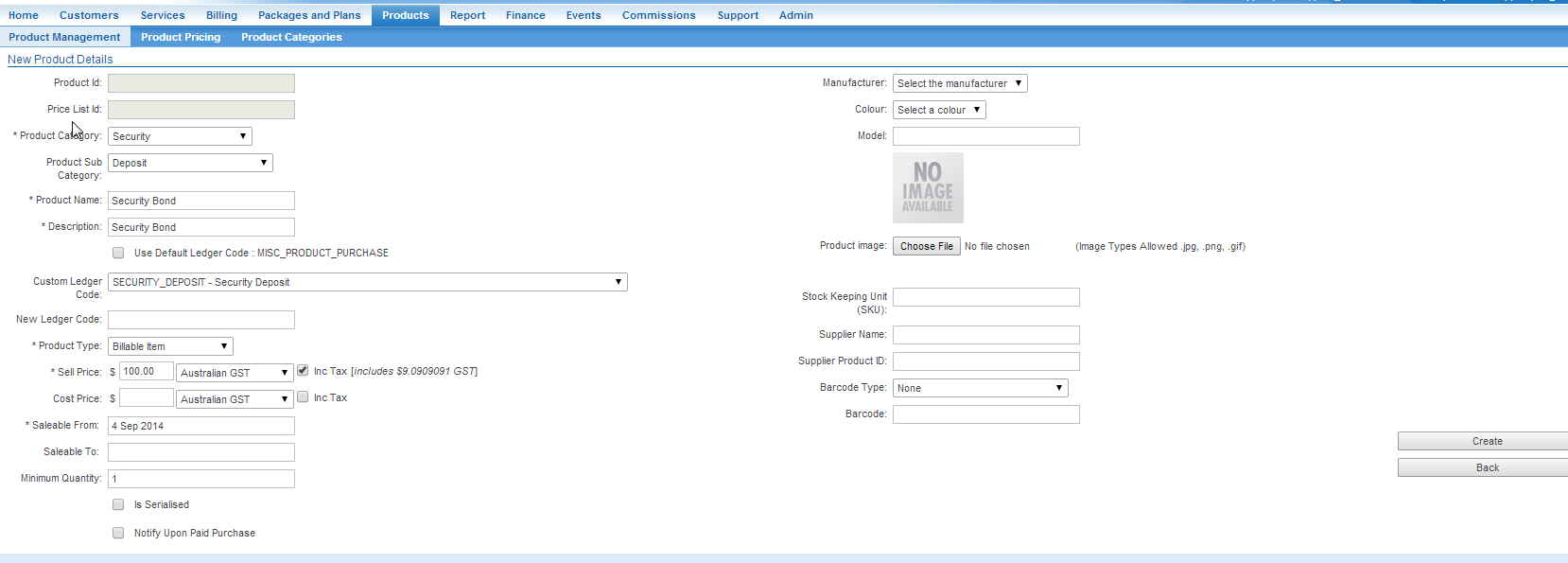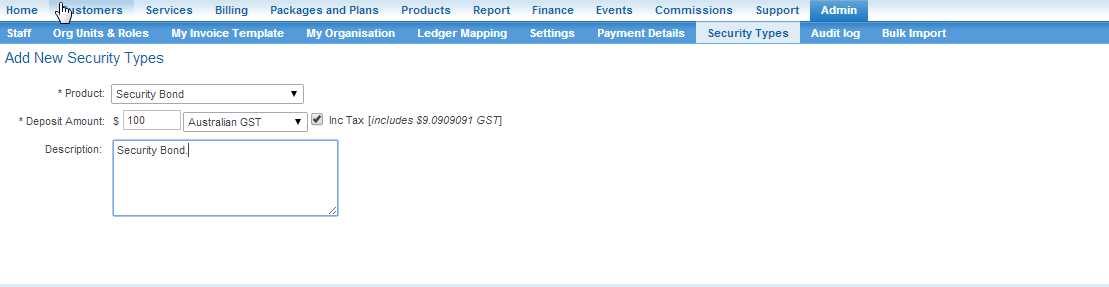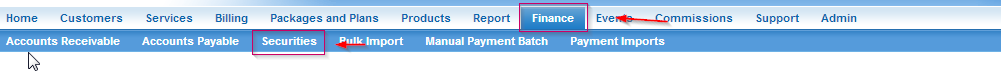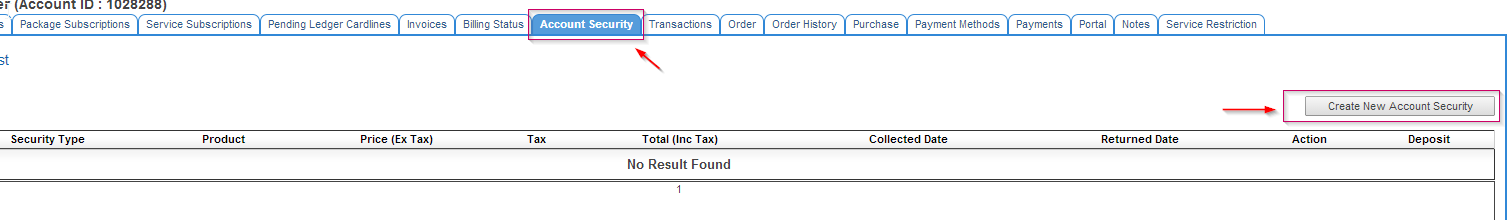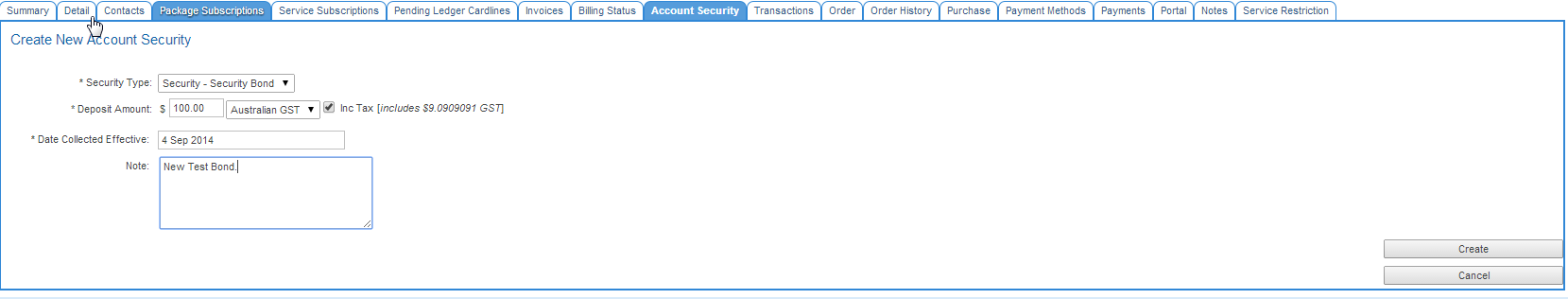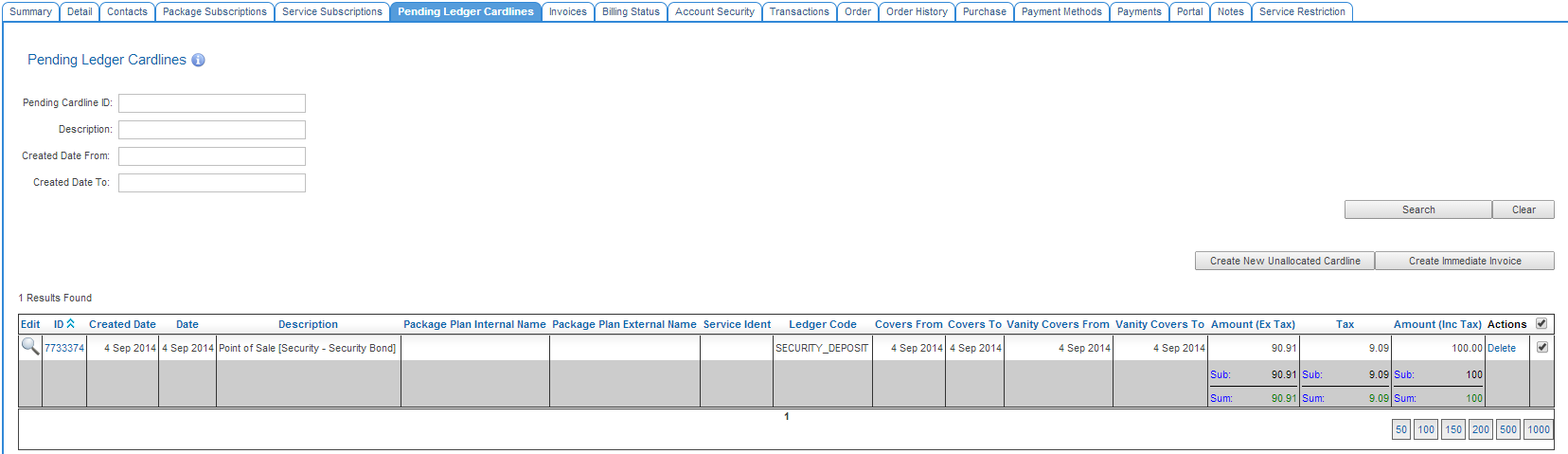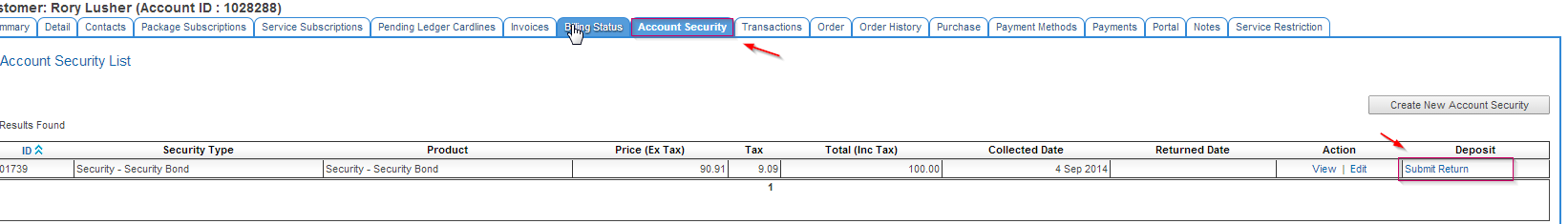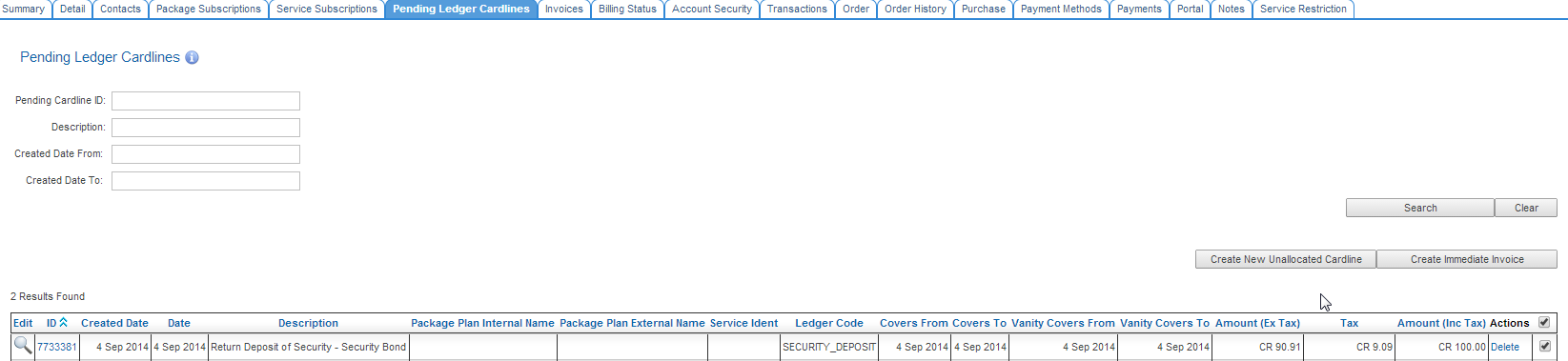Difference between revisions of "Main Page/Billing Rating FAQs\Account Securities"
From Emersion
(→Adding a New Security to a Customer Account) |
(→Creating an Account Security Type) |
||
| (9 intermediate revisions by 2 users not shown) | |||
| Line 9: | Line 9: | ||
== Creating an Account Security Type == | == Creating an Account Security Type == | ||
| − | + | The first step in configuring the Securities section is to create Security ['''Products''']. These products will have specific attributes that, when used, will enable them to be used by the Account Security feature(s). | |
| − | + | ||
| + | Nav: '''Product > Product Management > Create New Product''' | ||
<br /> | <br /> | ||
| − | [[ | + | Creating Products is covered extensively in the [[Products]] section of the Emersion Wiki. |
<br /> | <br /> | ||
| − | * | + | The following attributes need to be set: |
| + | |||
| + | * the Product '''Category''' is '''Security'''. | ||
| + | * enter a price in the default or custom price book | ||
| + | * Set the product to be a '''Billable Item'''. | ||
[[File:Add_Security_Product.png]] | [[File:Add_Security_Product.png]] | ||
| − | * | + | After the products are created, you can create new Account Security Types and link them to your products. |
| − | + | ||
| + | Nav: '''Admin > Security Type'''. <br /> | ||
| + | The page will show you a list of security types that exist. | ||
| + | |||
| + | * Click the '''Create New Account Security Type''' button. | ||
| + | * Find and select your Product. | ||
| + | * Enter a deposit amount in $ in ex-tax. If you want to enter an amount inclusive of tax, check the '''inc tax''' checkbox.. | ||
| + | * Enter an optional description. | ||
| + | |||
| + | [[File:Cumulus_-_Admin_-_Security_Types_-_New.png]] | ||
== Adding a New Security to a Customer Account == | == Adding a New Security to a Customer Account == | ||
| − | * Now that you have your Security Type setup you can | + | * Now that you have your Security Type setup you can start using it. |
* Navigate to Finance -> Securities OR Navigate to the Account, then the Account Security Tab. | * Navigate to Finance -> Securities OR Navigate to the Account, then the Account Security Tab. | ||
| Line 29: | Line 43: | ||
[[File:Customer_account_security.png]] | [[File:Customer_account_security.png]] | ||
| − | |||
| − | |||
* Click Create New Account Security | * Click Create New Account Security | ||
| Line 36: | Line 48: | ||
* Choose the Security Type, a price and a description. You can either use the default price or you may override it if you wish. | * Choose the Security Type, a price and a description. You can either use the default price or you may override it if you wish. | ||
| + | <br /> | ||
[[File:New_Security.png]] | [[File:New_Security.png]] | ||
| + | <br /> | ||
| + | * After this you will see a ledger cardline has been created: | ||
| + | <br /> | ||
| + | [[File:Security_cardline.png]] | ||
| + | <br /> | ||
| + | |||
| + | |||
| + | == Returning the Security to the Customer == | ||
| + | |||
| + | * When the time is right you will want to return the Bond to the Customer, where appropriate. Navigate to the Account-> Account Security Tab -> Click Submit Return | ||
| + | |||
| + | *[[File:Return_Security.png]] | ||
| + | |||
| + | <br /> | ||
| + | |||
| + | * When this is done, it will create a credit cardline. | ||
| + | |||
| + | [[File:Cardline_Security_Return.png]] | ||
Latest revision as of 16:29, 17 February 2016
Contents
Creating Account Securities
- There are two steps to creating an account security.
- You must first create an account security type.
- You can then add an account security to an account.
Creating an Account Security Type
The first step in configuring the Securities section is to create Security [Products]. These products will have specific attributes that, when used, will enable them to be used by the Account Security feature(s).
Nav: Product > Product Management > Create New Product
Creating Products is covered extensively in the Products section of the Emersion Wiki.
The following attributes need to be set:
- the Product Category is Security.
- enter a price in the default or custom price book
- Set the product to be a Billable Item.
After the products are created, you can create new Account Security Types and link them to your products.
Nav: Admin > Security Type.
The page will show you a list of security types that exist.
- Click the Create New Account Security Type button.
- Find and select your Product.
- Enter a deposit amount in $ in ex-tax. If you want to enter an amount inclusive of tax, check the inc tax checkbox..
- Enter an optional description.
Adding a New Security to a Customer Account
- Now that you have your Security Type setup you can start using it.
- Navigate to Finance -> Securities OR Navigate to the Account, then the Account Security Tab.
- Click Create New Account Security
- Choose the Security Type, a price and a description. You can either use the default price or you may override it if you wish.
- After this you will see a ledger cardline has been created:
Returning the Security to the Customer
- When the time is right you will want to return the Bond to the Customer, where appropriate. Navigate to the Account-> Account Security Tab -> Click Submit Return
- When this is done, it will create a credit cardline.