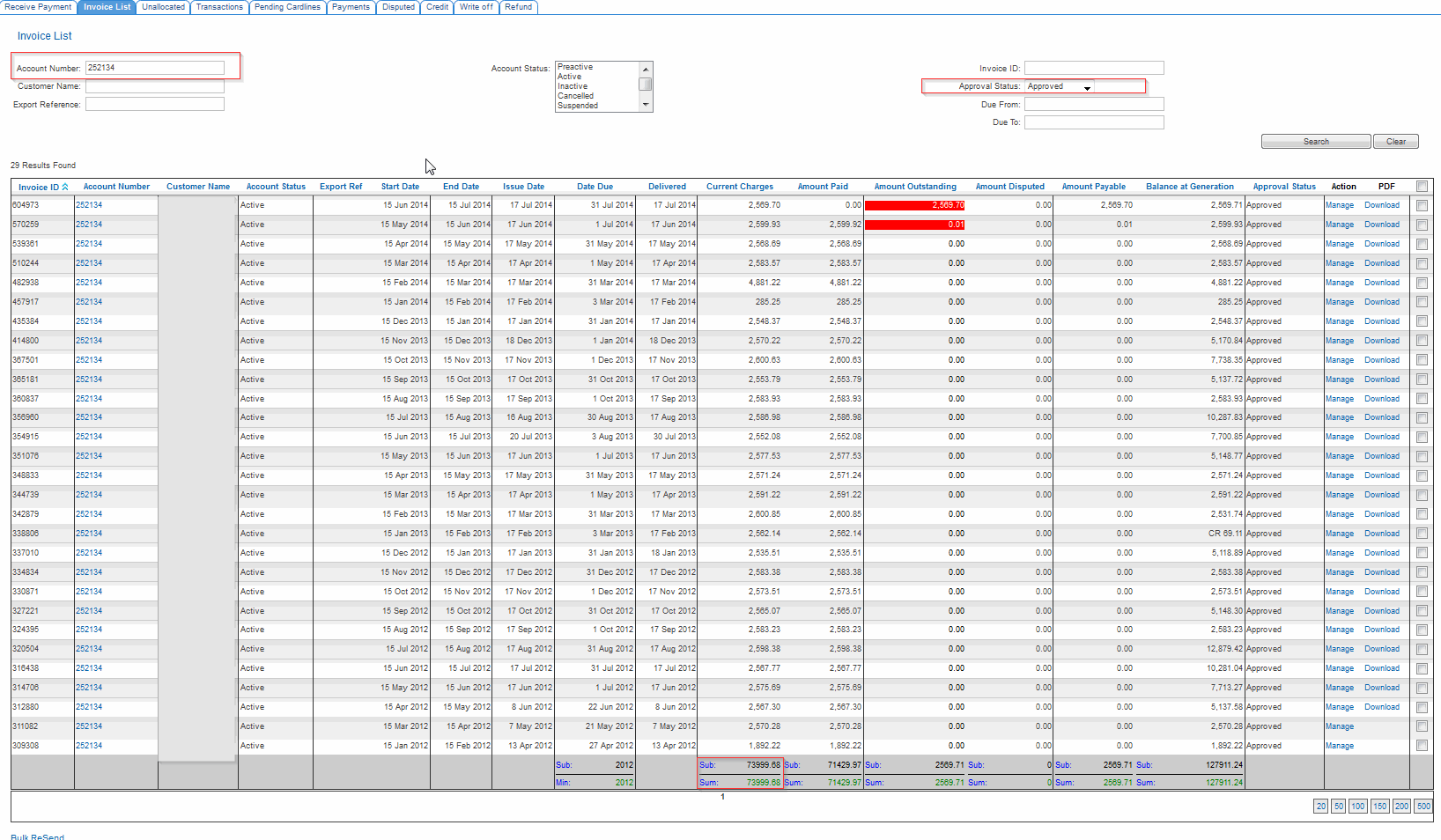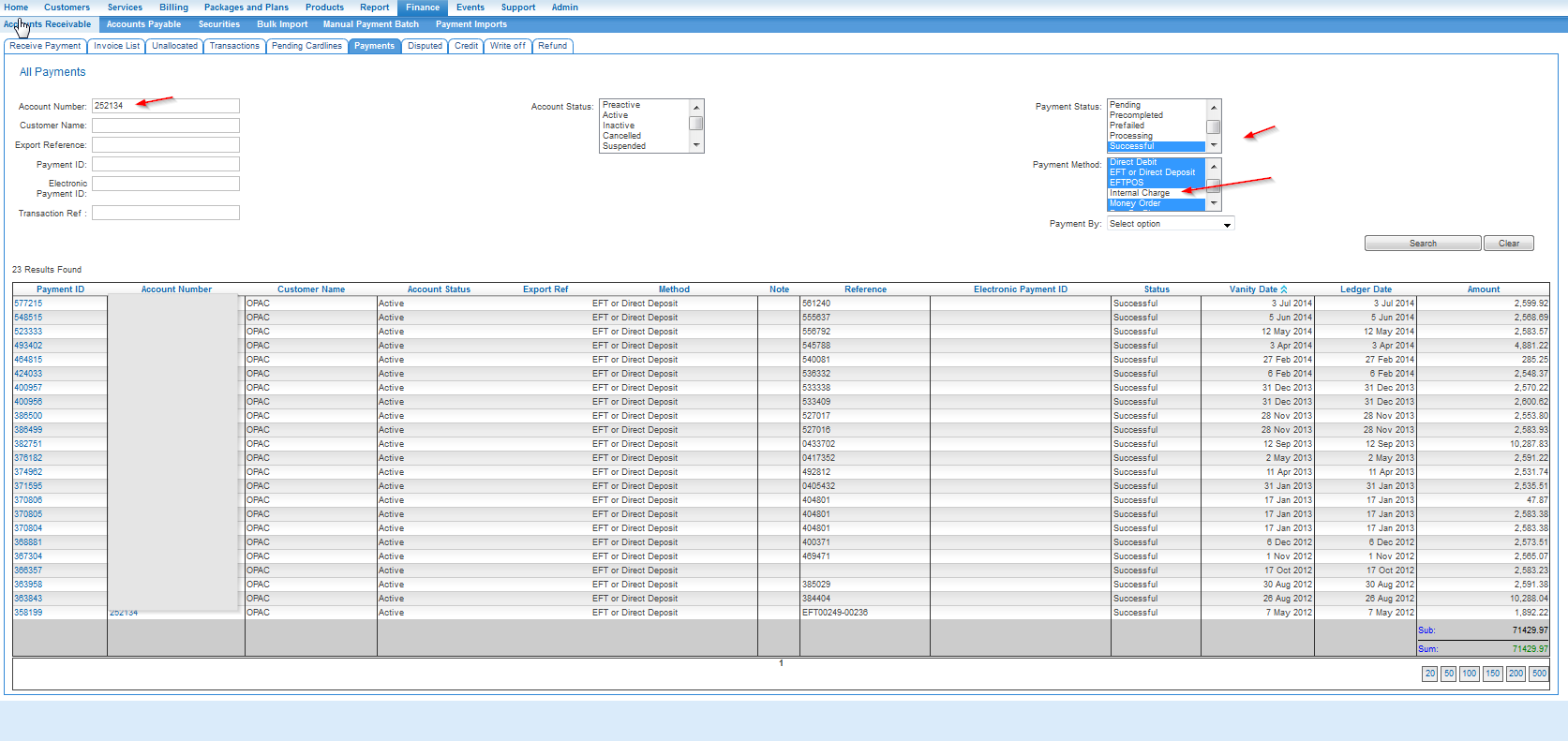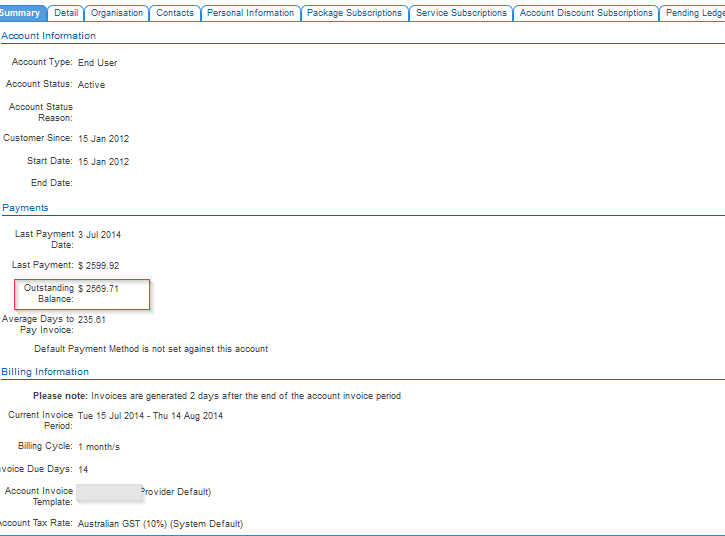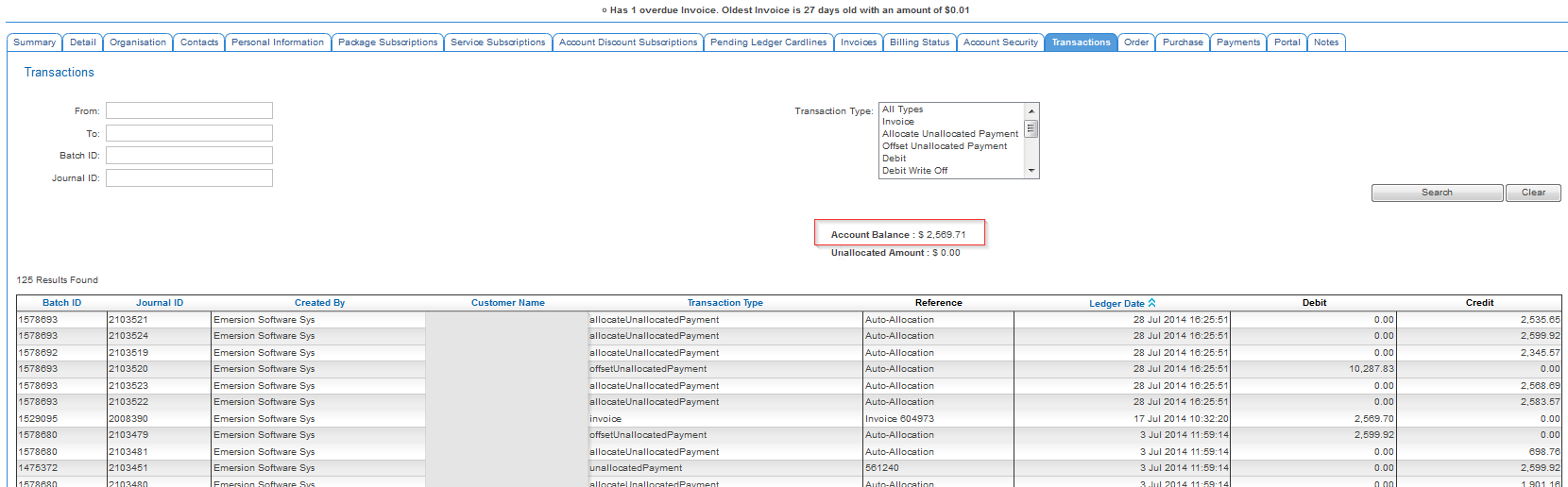Difference between revisions of "Category:Account/Performing Account Reconciliation"
From Emersion
(Created page with " == Performing an Account Reconciliation. == From time to time you may encounter an accounting error, and need to perform a quick reconciliation on an account without necessa...") |
(→Performing an Account Reconciliation.) |
||
| Line 15: | Line 15: | ||
[[File:2014-07-28 16 46 48-Cumulus - Finance - Accounts Receivable - Payments.png]] | [[File:2014-07-28 16 46 48-Cumulus - Finance - Accounts Receivable - Payments.png]] | ||
<br /> | <br /> | ||
| − | * Now subtract Payments from Current Charges on Invoices, in this case it will be 73999.68 - 71429.97 = 2569. | + | * Now subtract Payments from Current Charges on Invoices, in this case it will be 73999.68 - 71429.97 = 2569.71. |
| − | * This figure should match the | + | * This figure should match the outstanding balance figure on the account summary screen as pictured. |
| + | *It should also additionally match the Ledger Balance on the Transaction tab on the account as pictured. | ||
| + | [[File:2014-07-28_16_54_35-Cumulus_-_Customers_-_Outstanding_Balance.png]] | ||
| + | |||
| + | * [[File:2014-07-28_16_57_04-Cumulus_-_Customers_-_Customer_List_-_Transactions.png]] | ||
Revision as of 17:59, 28 July 2014
Performing an Account Reconciliation.
From time to time you may encounter an accounting error, and need to perform a quick reconciliation on an account without necessarily going through every single ledger entry payment. Here is one method you might find useful.
- Go to Finance - > Accounts Receivable > Invoice List.
- Filter on the Account ID, and "Approved" for the invoiced status.
- Take note of the total of the current charges column.
- Now go to the Payments Tab. Filter on all "Successful Payments", that are NOT "Internal Charges". Counting Internal Charges will double count credit invoices.
- Now subtract Payments from Current Charges on Invoices, in this case it will be 73999.68 - 71429.97 = 2569.71.
- This figure should match the outstanding balance figure on the account summary screen as pictured.
- It should also additionally match the Ledger Balance on the Transaction tab on the account as pictured.
This category currently contains no pages or media.