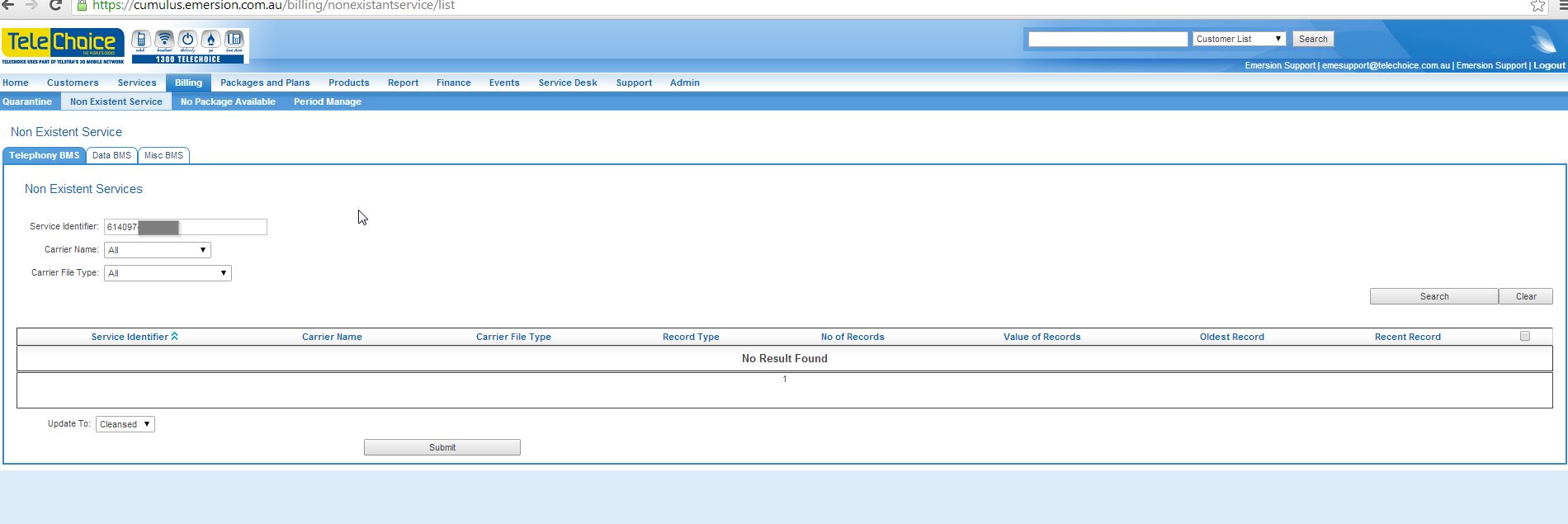Difference between revisions of "Category:Services/Late Usage"
From Emersion
(→Troubleshooting steps) |
(→Troubleshooting steps) |
||
| Line 22: | Line 22: | ||
== Troubleshooting steps == | == Troubleshooting steps == | ||
| − | |||
<br /> | <br /> | ||
<li> Troubleshooting Mediation</li> | <li> Troubleshooting Mediation</li> | ||
| − | |||
<br /> | <br /> | ||
The first thing you need to do is to check whether you are receiving usage files from the carrier, and where the usage files are being processed in a timely manner. Run the following report <b> Batch Processing - Usage Telephony Charges (Summary) </b> (if this is not active for you, please contact Emersion Support for activation. | The first thing you need to do is to check whether you are receiving usage files from the carrier, and where the usage files are being processed in a timely manner. Run the following report <b> Batch Processing - Usage Telephony Charges (Summary) </b> (if this is not active for you, please contact Emersion Support for activation. | ||
| Line 35: | Line 33: | ||
[[File:2014-04-28_16_18_24-Cumulus_-_Report_-_List_-_Auditing.jpg]] | [[File:2014-04-28_16_18_24-Cumulus_-_Report_-_List_-_Auditing.jpg]] | ||
| + | |||
| + | <li> Troubleshooting Quarantine </li> | ||
| + | <br /> | ||
| + | <li> As the name suggests, if the records have likely been received and you can't see them, there is a good chance they are in quarantine. Check in the Non Existent Service Section, Telephony BMS, and Telephony Rating in Quarantine. This will give you an idea if they stuck here. </li> | ||
| + | |||
| + | [[File:2014-04-28 16 39 53-Cumulus - Billing - Non Existent Service.jpg]] | ||
| + | |||
| + | [[File:2014-04-28_16_42_22-Cumulus_-_Billing_-_Quarantine.jpg]] | ||
Revision as of 17:44, 28 April 2014
Introduction
From time to time, you may encounter instances where usage is either not present, or usage is late. The frame work of usage processing follows the following broad steps.
If usage is not visible against the service identifier, the main reasons are:
Troubleshooting steps
The first thing you need to do is to check whether you are receiving usage files from the carrier, and where the usage files are being processed in a timely manner. Run the following report Batch Processing - Usage Telephony Charges (Summary) (if this is not active for you, please contact Emersion Support for activation.

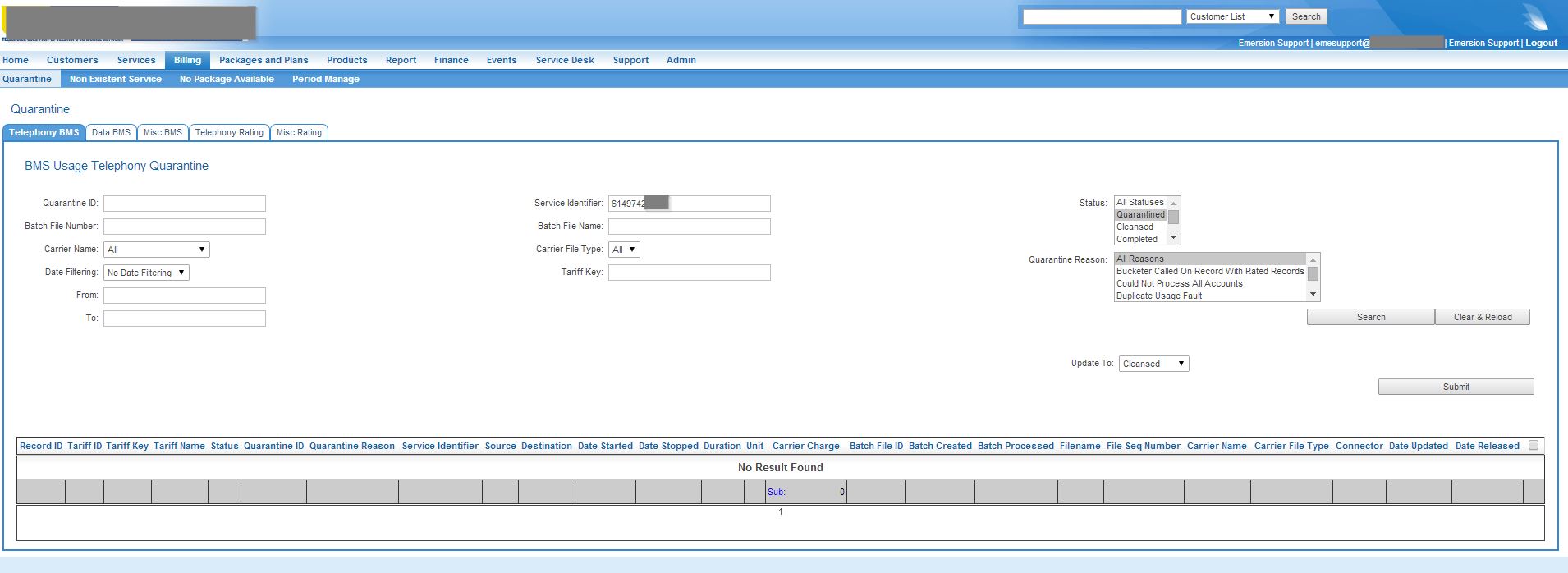
This category currently contains no pages or media.